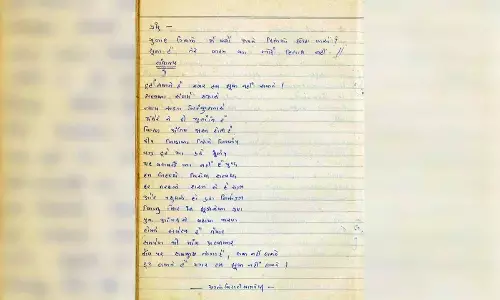How To Test Website on Different Browsers: A Complete Guide
Do you consider cross-browser testing as an integral part of websites? Cross-browser testing is a process of authenticating websites that run smoothly on various browsers.
Essentially, cross-browser testing is practised to improve customer experience and performance.
Hence, it contributes to validating the website's outlook across multiple browsers. It ensures a better user experience and stability.
However, it emphasizes functionality, structure, and compatibility with other browsers, such as Firefox, Internet Explorer, Chrome, Opera, Safari, and so on.
Significance of Testing Website on Various Browsers
There are various browsers like Safari, Firefox, and Brave. Thus, ensuring the compatibility of our website with myriad web browsers available on the internet is crucial towards its development.
Chrome is one of the largest browsers with a massive market share, however, most of the web browsers have the same features. Thus, you can have a preference for any particular browser, whether Chrome or Internet Explorer.
However, it is advised to explore other browsers present in the market. Although every browser works in the same way, it has unique features.
Despite sharing common functionalities, they have distinctive structures and mechanisms. A single website will not work in the same way with different browsers.
There are numerous web browsers, such as Microsoft Edge, Chrome, Mozilla Firefox, and so on.
Thus, it is imperative that we conduct tests on these various websites on a regular basis when we are designing them or are making significant changes to them.
Checking the website periodically is very important, as most browsers go through changes and updates frequently.
Henceforth, conducting website tests on such browsers supports the compatibility of the website with other various browsers. A complete cross-browser review of the websites is a must, at least once a year.
There are a number of tools in the market that offer you the benefit of checking the compatibility of the web browsers with your website.
Even though all these tools have the same goal, each offers different goals as well as features.
Henceforth, one can try their hand at all of them and then decide which one suits their needs the most.
Different Tools For Browser Testing
The following tools have been discussed below along with their features and results:
LambdaTest
Using LambdaTest, you can test website on different browsers on a cloud-based platform.
This cross-browser testing platform allows testers to test their applications as well as browsers on different devices, web browsers, and operating systems.
LambdaTest is a unified platform that offers the features of testing on more than 3000 iOS and Android devices.
This unique feature of the tool allows the test to be conducted on publicly available websites as well as locally hosted websites.
LambdaTest offers a complete set of features like live testing, responsive testing and integration with other tools.
The process of logging bugs to a range of bug management platforms like TeamWork, Paymo, Jira, Asana, Github, Trello, etc is another important feature of the tool.
LambdaTest is best for developers who want to test websites in different browsers comprehensively.
When it comes to ratings and reviews, it has a Capterra rating of 4.6 out of 5 and a G2 rating of 4.5
Limitations of LambdaTest:
Costly: This tool can be a little costlier as compared to its counterparts.
Limited Application Testing: When a developer wants to test a website on different browsers or applications, he might face limitations as the tool needs to take the help of emulators in place of actual devices.
Confusing Interface: Generally, users complain that the platform’s interface is a bit confusing as compared to the other tools.
Katalon
This easy-to-use automated testing platform supports the testing of websites across various web browsers.
Generally, this tool is operated on the cloud; however, if one wishes, remote access also can be done from anywhere.
We can effectively test websites in different browsers using this tool, as it has features like object repositories, test case libraries, ready-made templates, and so on. For basic testing,
Katalon is one of the best tools in the market.
Along with covering the basic features, this tool also provides us with extensive script extensions and features of customization for covering more advanced situations.
Limitations of Katalon:
Demand of Resources: Katalon is a demanding tool that consumes a lot of resources. This potentially may result in the slowdown of the other works on the same system.
Complicated Setup: When integrating with some external tools, some of the new users might find the tool setup to be a little complicated.
Testsigma
Testsigma is an interactive, cloud-based automation platform used for cross-browser test automation and functional testing for your web applications.
It provides an opportunity to generate automated tests on the cloud itself. Testsigma works over headless browser testing for easy web app testing.
For using Testsigma, a basic understanding is required. Understandably, the coding does not require you to be a coding expert, as it allows users to write automation scripts in simple
English.
It makes it really easy for anyone to get started with the creation and execution of automated tests on the Testsigma platform.
Furthermore, Testsigma has an automated auto-healing feature for preventing errors or test failures.
It can perform tests on 3100+ browsers or real devices. Therefore, saving time and effort of the users.
Testsigma has introduced a Private Grid feature for running browser tests on various browsers.
To test a website on different browsers, it is important to grasp a complete understanding of the testing tools.
Hence, Testsigma provides a base for conducting various kinds of browser testing like functional, compatibility, and visual testing.
Conclusion
Conclusively, users or developers using Google Chrome can enjoy a website even with other browsers as well. A variety of browsers builds a better user experience.
Therefore, it prevents failure of the test. In the absence of bugs, users will develop a sense of brand loyalty towards the testing tool.
Comparatively, the tool to test the website in different browsers depends upon the requirements of the website. Thus, certain functionalities of the testing tools must be taken into consideration.
In this article, we have learnt about three popular testing tools: Testsigma, Katalon and LambdaTest. The significance of testing websites on different browsers is also highlighted constructively.