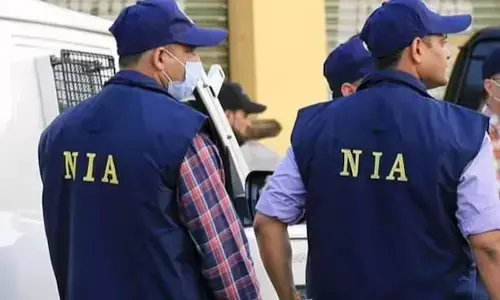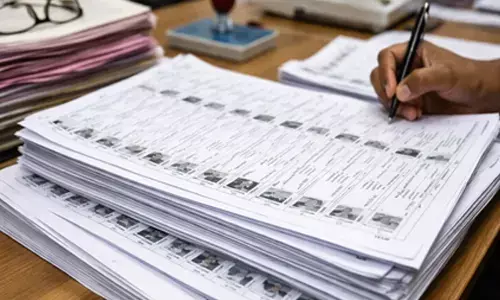How to Use AI to Turn a Photo into a Cartoon Effortlessly
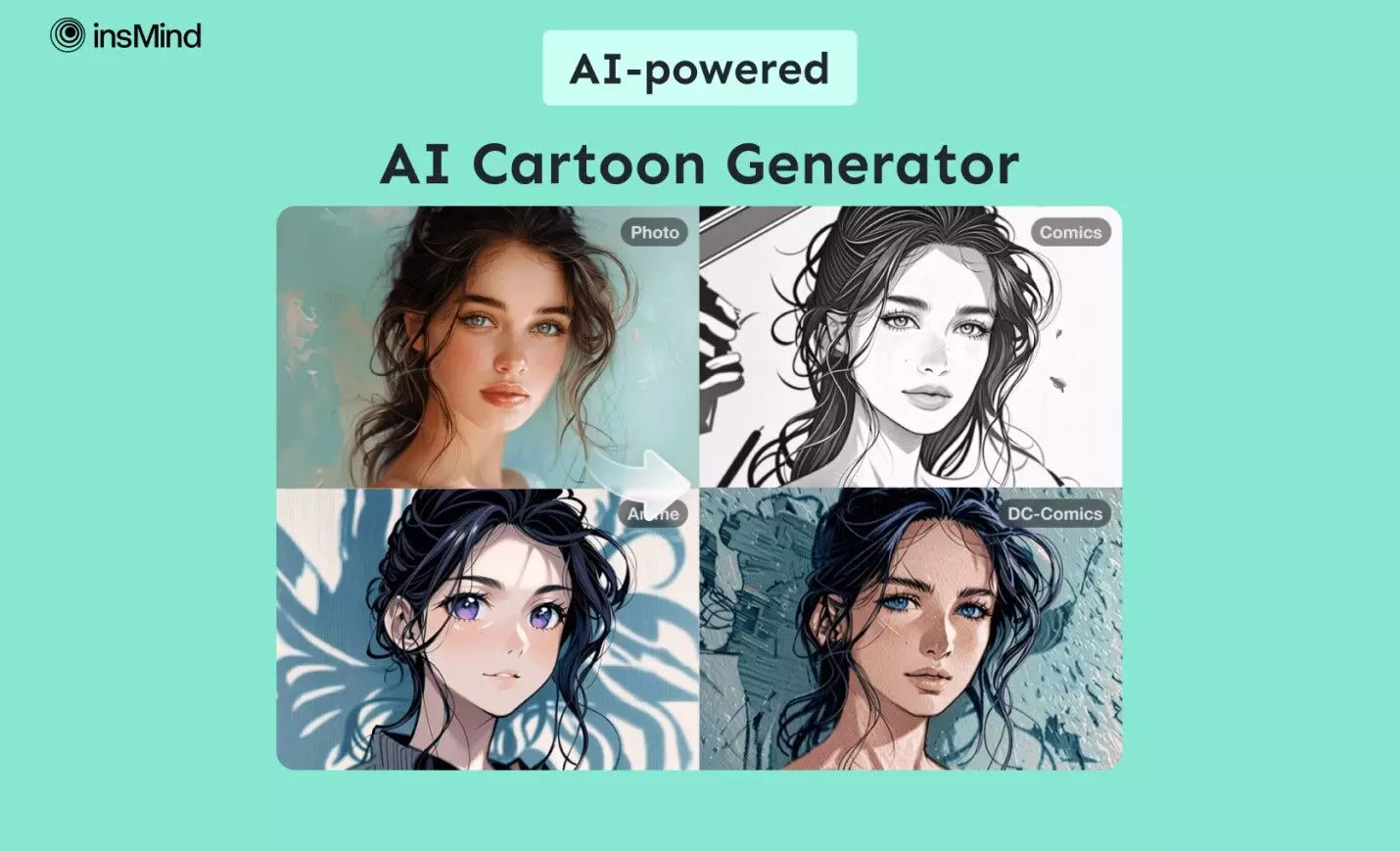
The ability to turn a photo into a cartoon stands out as a creative way to transform ordinary images into something different, which can be more visually appealing. To do so, AI cartoon generators use innovative algorithms to analyze your image and identify its key features to generate a unique cartoon-like version. This article discusses the various insMind methods you can use to generate cartoon-like versions of images that you want.
Part 1. The Most Advanced AI Toolkit to Turn Photo to Cartoon
An AI cartoon generator like insMind is not only easy to use but also offers a wide range of customization options. While using this AI-powered tool, you can experiment with different cartoon styles. Users get to experiment with varying styles of cartoons, from classic hand-drawn effects to modern animations. To help you explore your artistic side, this AI generator provides an enjoyable way to turn your photos into captivating cartoons.
In addition, insMind provides users with two ways to generate an AI cartoon version from a real-life image. Users can use the AI Image Generator by giving the AI chatbot a text prompt to generate the cartoon image they require. Another alternative method is to add a cartoon filter to your photos using the Photo to Cartoon Generator tool of insMind.
Way 1. A Step-by-Step Guide to Using Photo-to-Cartoon Generator
For users who lack artistic expertise, this method for converting photos into unique cartoon versions is an excellent choice. With this approach, users can perform interesting transitions without the need for any specialized editing skills. To learn how to turn a photo into a cartoon, go through this simple guide:
Step 1. Upload the Photo for Conversion to Cartoon Character
To start the process, open the official website of insMind on your web browser and access the Photo-to-Cartoon Generator tool page from its homepage. After entering this AI tool, click on the “Upload a Photo” button to upload the image you wish to convert to a cartoon.
Step 2. Apply an AI Cartoon Filter of Your Choice
Once your photo is displayed within the design interface, navigate to the right-side panel containing filters and select your desired one. For example, you can choose the “Graffiti” filter to add a cartoonistic touch to your image. After applying the filter, press the “Generate” button to turn your image into a character.
Step 3. Download the Cartoon Version to Your Device
Now, your image will be converted into a cartoon version and displayed on the screen. To save the cartoon image to your device, press the “Download” button. You can also edit the image to enhance its overall look by opening it within the AI photo editor provided by insMind.
Way 2. A Step-by-step Guide to Using AI Image Generator
If you want to bring your imagination to life and create your cartoon universe, the insMind AI Image Generator is the perfect photo-to-cartoon tool. You can write short prompts to generate immersive and amazing images. Moreover, this tool lets you pick various artistic styles, such as CG, Comic, 3D, and more, with other plethora of unique styles. So, learn to generate pictures with complex details and expressive nature by following these steps:
Step 1. Explore the Innovative AI Image Generator
Access the AI Image Generator through the official website of insMind on any of your browsers. Now, click the “Generate Image for Free Now” button and upload the desired image from your Windows PC or MacBook.
Step 2. Describe Your Image and Pick a Style
Now, write a short prompt description in the “Creative Description” box on the left side panel. After that, click the “+10” to open a “Choose Style” menu and pick any style, like “Ghibli.”
Step 3. Add Reference Image and Generate Image
Afterward, upload a “Reference Image” and choose a model from the “Image Control Model” menu. Once selected, go under the “Aspect Ratio” section and pick any aspect you want for your image. Finally, press the “Start” button to begin the generating process, and if you are satisfied, “Download” the image.
Part 2. Exploring the Potential of insMind for AI Image Creation
The following points explain how the image generator can help you achieve imaginative brilliance in various scenarios.
● E-commerce: Users can generate eye-catching, fun images, and use them to enhance their online store’s image.
● Designers: This tool can create intricate prototype designs for your clothing brands, and you can generate them in various layouts.
● Artists: Artists can get inspiration by generating new art styles in various designs and experimenting with different visuals.
● Social Media: You will be able to generate engaging posters and attract an audience by making your product stand out.
Wrapping Up
To conclude, photo to cartoon generators are widely used to transform ordinary images into creative, cartoon like visuals. In this article, we explored insMind as an advanced AI photo editing tool that provides powerful AI features to generate unique cartoon characters. Using this toolbox, users can effortlessly turn their images into personalized cartoons, choosing from a variety of filters to achieve the desired artistic effect.