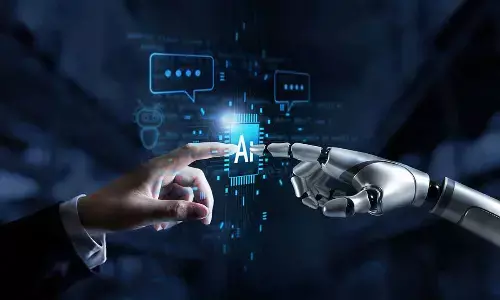Replace Everything? How BeautyPlus AI Helps Your Photo Editing Easier

If you’ve spent any time on Twitter or Instagram, you’ve probably seen people asking for help to "remove" someone or something from their photos. They want it to look natural, like nothing was ever there. But the problem is, most photo editing apps either don’t do a great job or require a lot of time and skill with complicated software.
Luckily, there’s now an online tool that can not only remove unwanted objects or people but also automatically fill in the gaps with realistic details. In this post, I’ll show you how this tool works and how it can completely change your photo editing game.
About BeautyPlus
You’ve likely heard of BeautyPlus, a popular photo editing app loved worldwide. It’s known for its simple, user-friendly features that help you improve your selfies, enhance your skin, and add cool filters—all in a few taps.
But what’s really exciting is that BeautyPlus is expanding beyond just the mobile app. They’ve launched a range of free, online tools that make editing even easier. These tools are designed to meet the growing demand for fast and accessible online photo editing, and they don’t require advanced editing skills.
One of their standout features is the AI Replacer, which I’m going to show you how to use next.
Let’s See the AI Replacer in Action
So, what can the AI Replacer do for you? Here are a few examples of how this tool can make your photo edits effortless and natural:
1. Remove People from Photos
If there’s someone in the background of your photo who doesn’t belong, you can simply highlight them, and the AI Replacer will remove them and fill in the space with matching textures and colors from the surrounding area. The result? A clean, natural-looking photo with no awkward empty spots or mismatched areas.
2. Change Hairstyles in Photos
Have you ever looked at a photo and thought, “If only I had a different hairstyle”? With AI Replacer, you can switch out the hairstyle of anyone in the picture. Just select the person, and the tool will automatically adjust the hair to give them a fresh new look, all while blending naturally with the rest of the image.
3. Swap Clothing in Photos
Want to change someone's outfit? Whether it’s a casual look, a more professional one, or even something more fun, the AI Replacer can replace the clothes in your photo with something new. It’s super simple, and the tool makes sure the new outfit fits perfectly with the rest of the photo’s vibe.
Real-Life Uses for the AI Replacer Tool
The AI Replacer isn’t just a fun gimmick—it’s actually super useful in real life. Here’s how you can apply it:
Travel Photos: Ever had a perfect vacation photo ruined by a random person walking through the background? You can use the AI Replacer to remove them and make it look like they were never there, leaving you with that flawless shot you’ve always wanted.
Social Media Content: Maybe you’re posting a group photo, but someone’s wearing something that doesn’t match the aesthetic. Instead of retaking the photo, you can swap their clothes with something that fits the vibe of the photo or your feed.
Professional Photos: Whether it’s for a product shot or a portrait, removing distractions or unwanted elements from your photos can be a huge help. The AI Replacer lets you clean up your images quickly and easily, giving you professional-looking results without the need for complex software.
Creative Projects: If you’re working on a design or just having fun, the AI Replacer gives you the freedom to experiment. You can change someone’s outfit, hairstyle, or even remove objects to get the perfect shot for your project.
Conclusion
BeautyPlus has made editing photos easier than ever with its new AI Replacer tool. Whether you’re removing someone from your vacation photo, changing up someone’s hairstyle, or swapping out clothes for a new look, the tool lets you make changes quickly and naturally. Plus, it’s all available online, no software required, and it’s super easy to use.
If you want to take your photos to the next level without spending hours on editing, BeautyPlus and the AI Replacer are definitely worth checking out.