
How to Record WhatsApp Calls on iPhone

First, connect your iPhone with MacBook
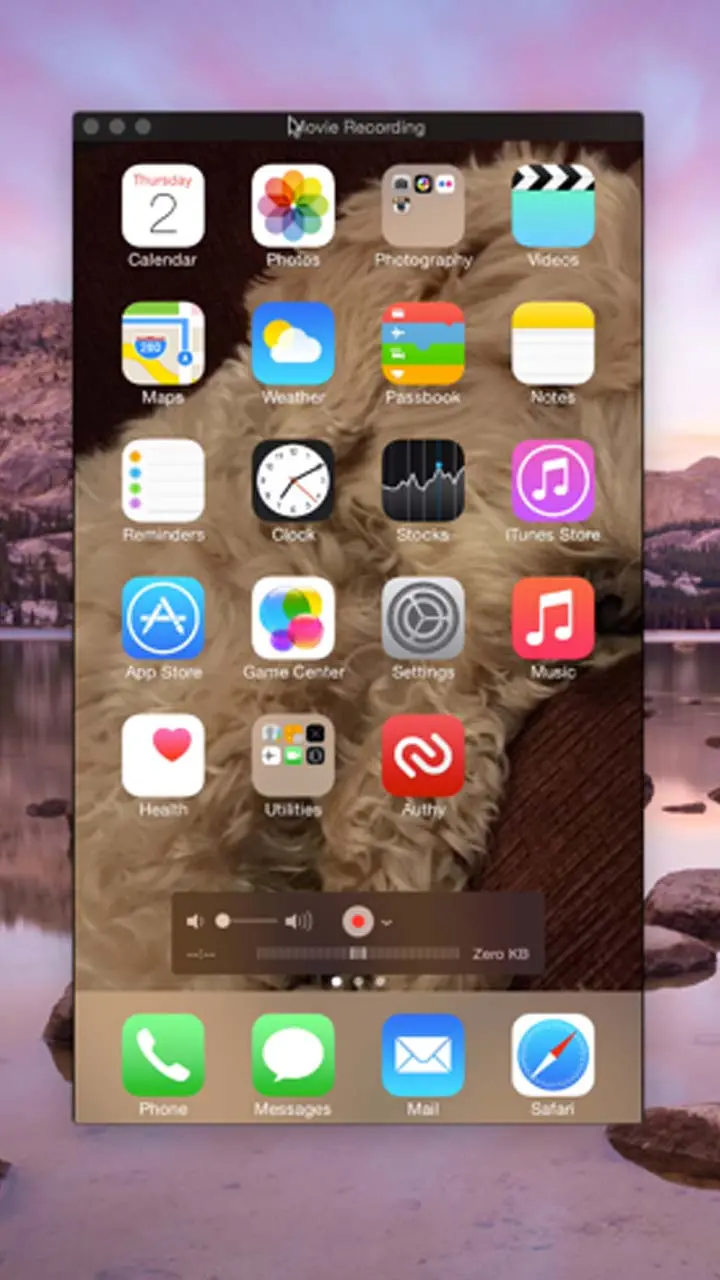
After connecting, click on QuickTime
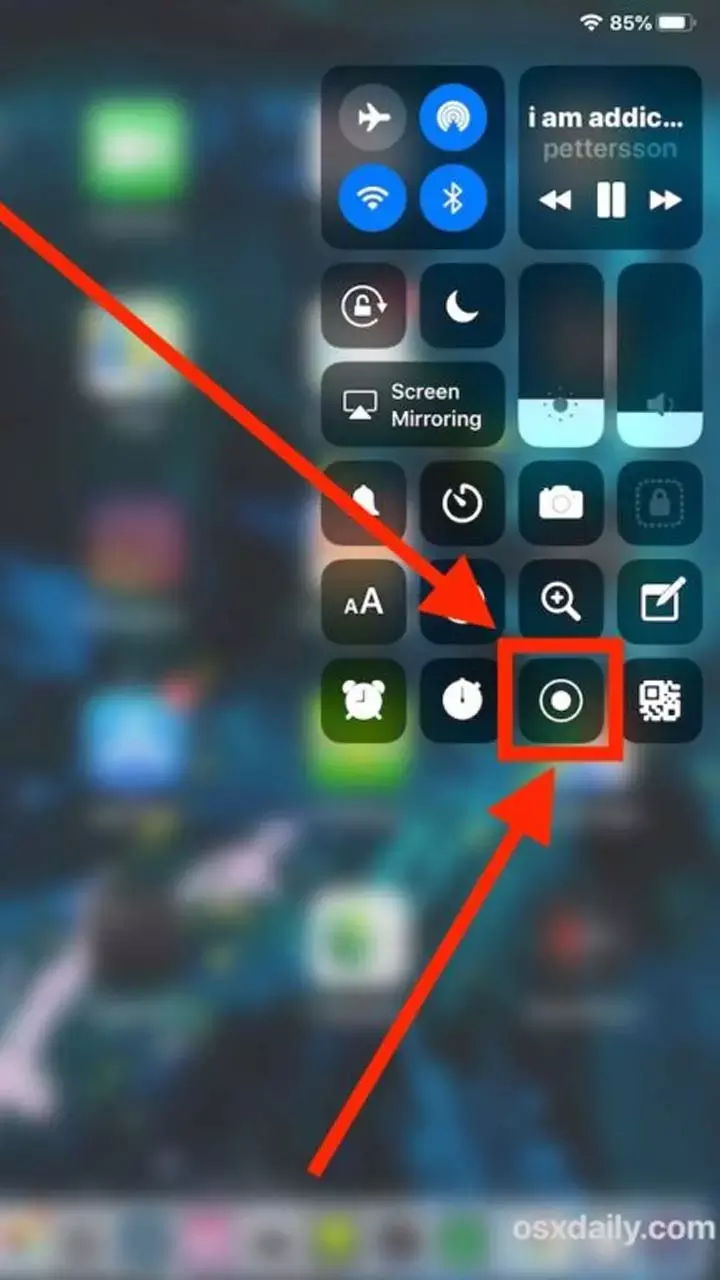
Go to the file section and choose the option of new audio recording
Click the Record button on QuickTime before calling on WhatsApp to anyone
As soon as you make a call, the recording will start
Once you finish the call, the recording will stop, and you can save this file