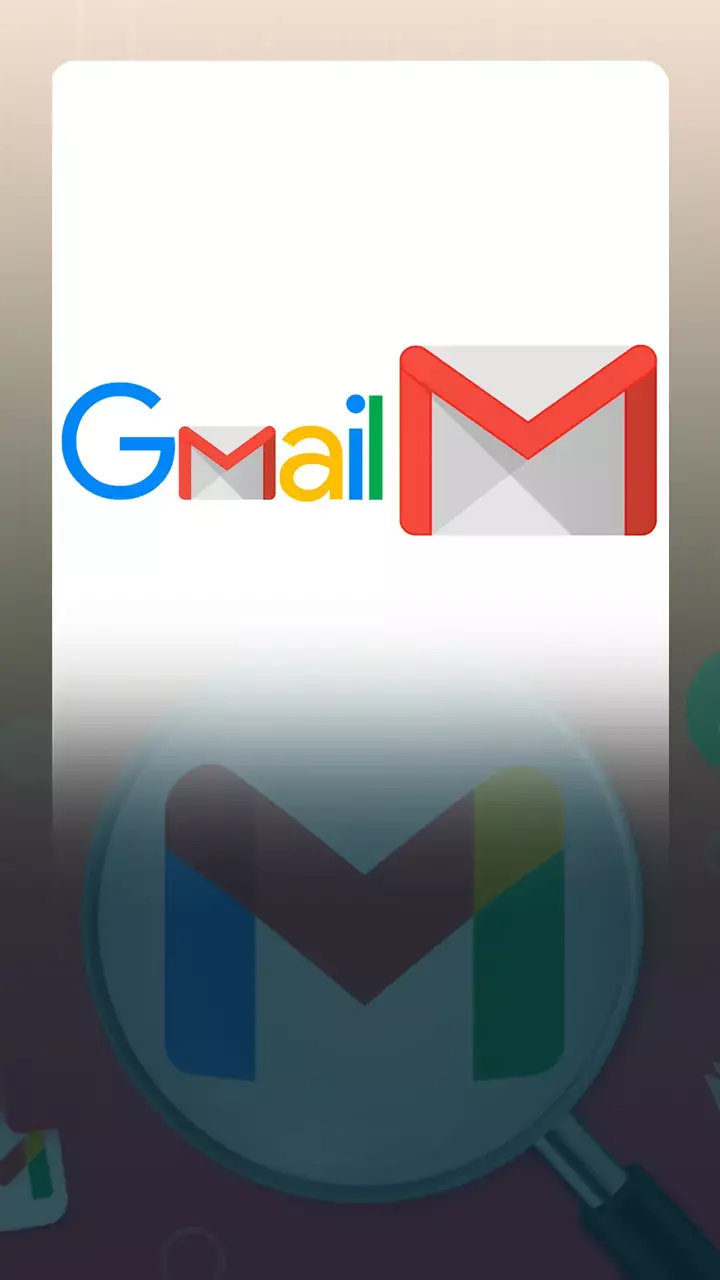
Best Gmail Features you need to know
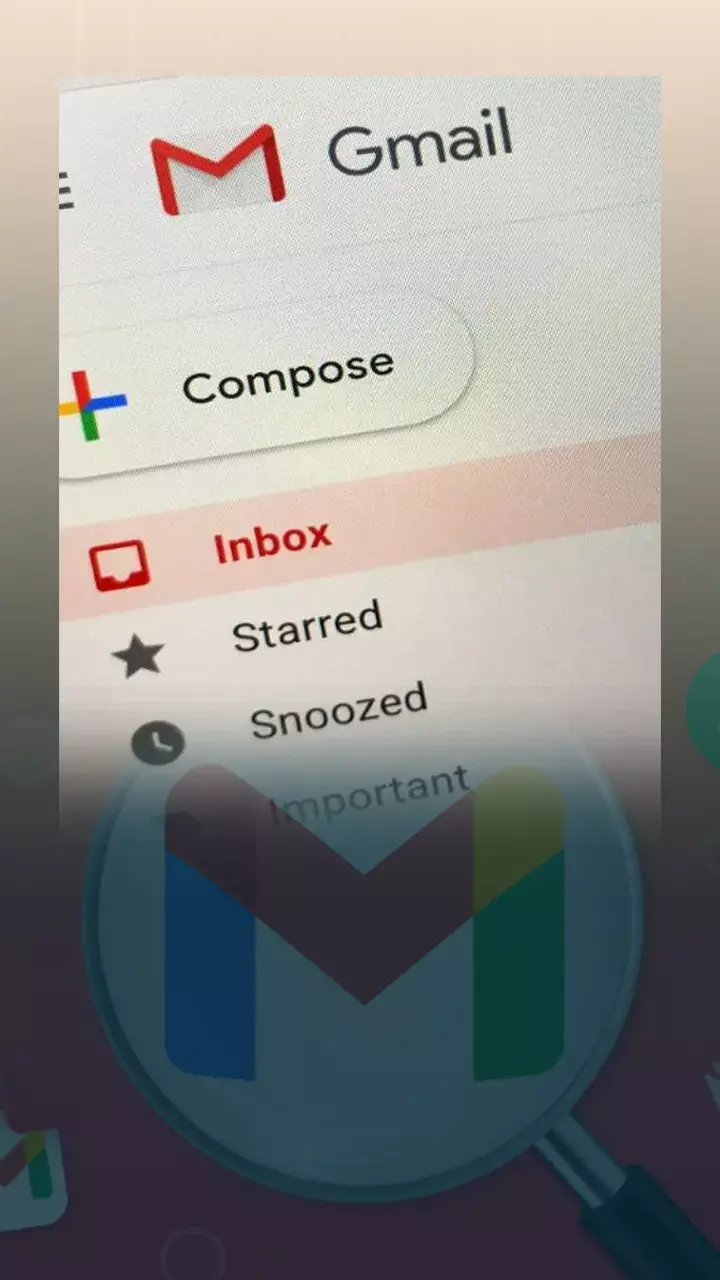
Gmail has ruled the market since its debut in 2004. Gmail's success is attributed to its simple, user-friendly interface.
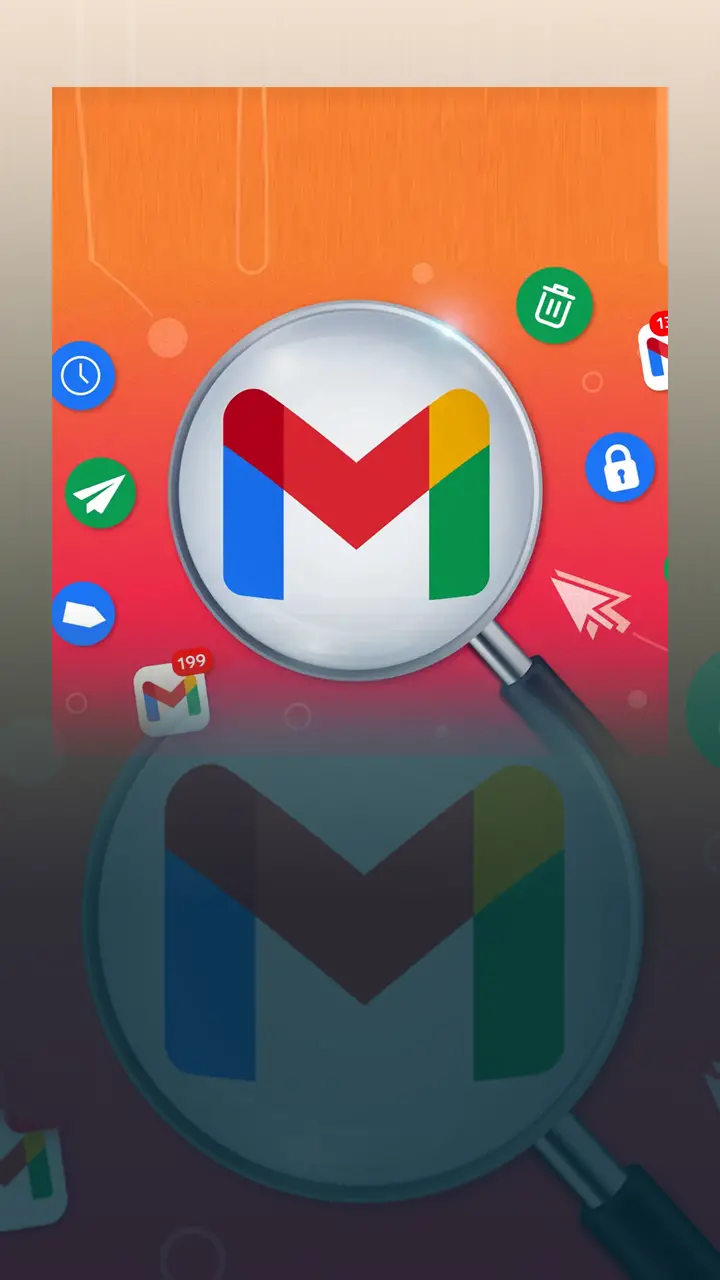
Gmail offers some exciting features that the users are unaware of it. Using these hidden features will enhance your overall Gmail experience while surfing and increase your productivity.
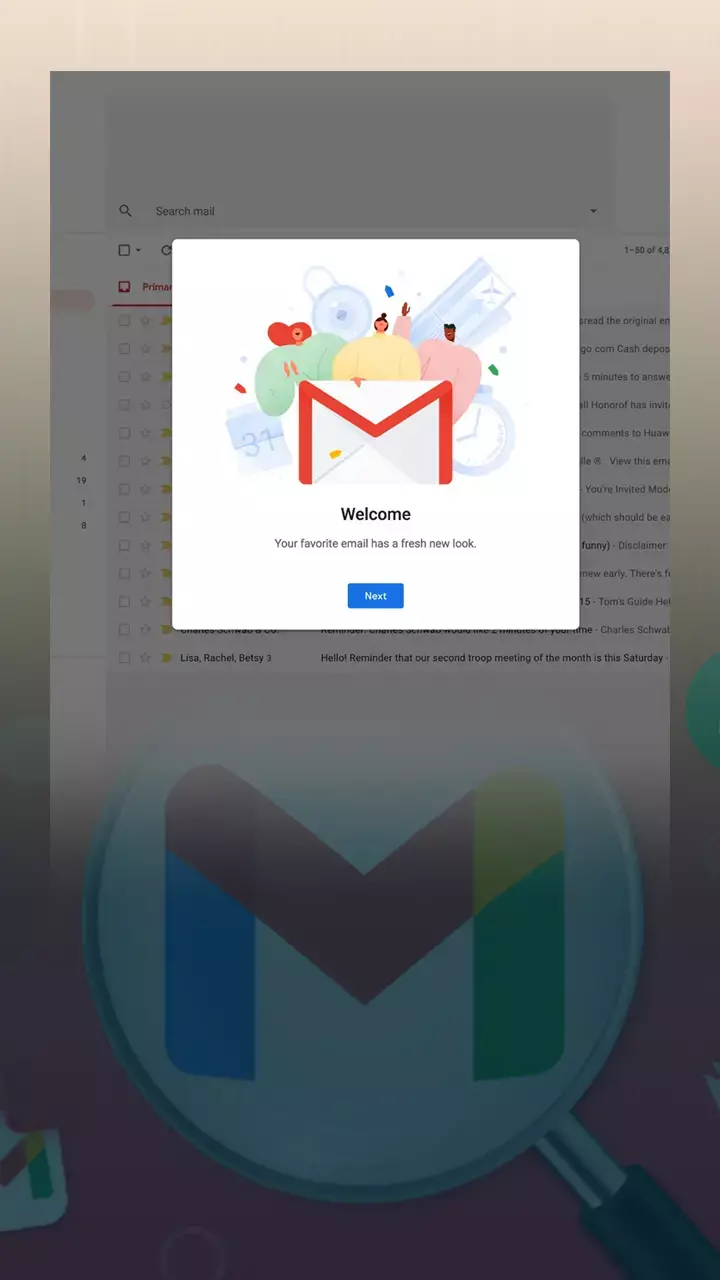
Gmail Inbox Display
One can easily change Gmail's view using Settings. Gmail provides three Density options: Default, Comfortable, and Compact.
Gmail Inbox Display
• Default view - The one you see the first time you use Gmail.
• Comfortable view - It hides each email's attachments, reducing the amount of space used per line.
• Compact view - Removes extra padding from each email line, making your email list compact.
• Comfortable view - It hides each email's attachments, reducing the amount of space used per line.
• Compact view - Removes extra padding from each email line, making your email list compact.
Gmail's Reading Pane
Gmail’s Reading Pane feature allows you to read your emails without having to click each one and go back to your inbox every time.
Schedule Emails
Email scheduling allows you to specify a future date or time for Gmail to send your email. But you can only schedule one email at a time.
Snooze Irrelevant Emails
Gmail allows you to snooze an email to hide it from your inbox temporarily at your preferred time.
Undo a Sent Email
• Gmail allows you to choose how long you can undo emails. To access this option.
• Go to Settings > General > Undo >Send
• Go to Settings > General > Undo >Send
Well-organized Interface
Gmail allows you to label your emails and organize them into subfolders. You can use filters to help Gmail automatically move emails to subfolders or label them.