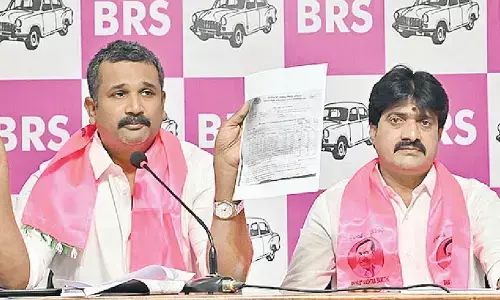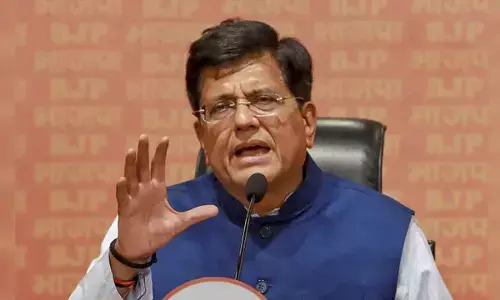Mobile Paper Ticketing Application introduced in Vijayawada division

Vijayawada: The South Central Railway introduced Unreserved Mobile Paper Ticketing Application on Wednesday at all the UTS locations (general ticket issuing locations) wherever Automatic Ticket Vending Machines (ATVMs) are commissioned.
Vijayawada: The South Central Railway introduced Unreserved Mobile Paper Ticketing Application on Wednesday at all the UTS locations (general ticket issuing locations) wherever Automatic Ticket Vending Machines (ATVMs) are commissioned.
Presently, ATVMs are installed at 38 stations in Vijayawada division and the Mobile Paper Tickets can be booked from any of the ATVMs installed stations only.
Uninterrupted Ticketing Issue (UTS) Application is available for Android and Windows Operating Systems, which is made available on Google Play Stores and Windows Stores, respectively.
Passengers have to download and install theUTSonmobile app in their smart phones for booking unreserved tickets.
After installation, users have to register their mobile number through individual smart phone or by visiting http://www.utsonmobile.indianrail.gov.in.
The user can make payment through R-Wallet, Paytm, Mobikwik and net banking.
For making payments through R-Wallet, the user has to recharge it. This recharge can be done in multiples of Rs 100 subject to a maximum of Rs 5,000. Recharging of R-Wallet can be done at all UTS booking counters over Indian Railways or by visiting http://www.utsonmobile.indianrail.gov.in .
Journey tickets, season tickets, and platform tickets can be booked using this application and renewal of season tickets can be done 10 days in advance.
Paper tickets can be booked for both suburban and non-suburban stations without any restriction on distance.
However, paperless ticketing is available for only suburban stations. App will show a message to take printout of the ticket after paper ticket booking.
The passenger upon booking a Mobile Paper Ticket will receive an SMS with all journey particulars, along with the booking ID, which will be used for printing the ticket in ATVM/UTS counter.
The passengers will enter thier mobile number and the booking ID in the ATVM through the option “Print Mobile Ticket” to obtain a print and the same method can be followed at UTS.
The SMS received by the passenger cannot be treated as travel authority and should commence the journey only after taking the printout.
The validity of the ticket will commence from the time of printing of the ticket, subject to the existing rules in vogue.
Booked tickets will be shown in booking history of the mobile app. Tickets can be rebooked from booking history.
Cancellation of paper ticket is allowed in the app only before taking printout and cancellation can be done only from the UTS counter after taking printout.