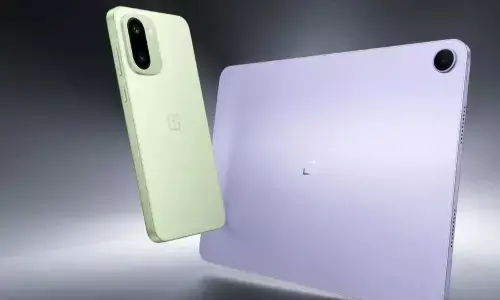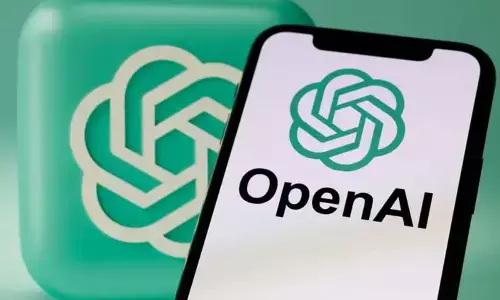Got an android phone? Here are top 10 launcher apps
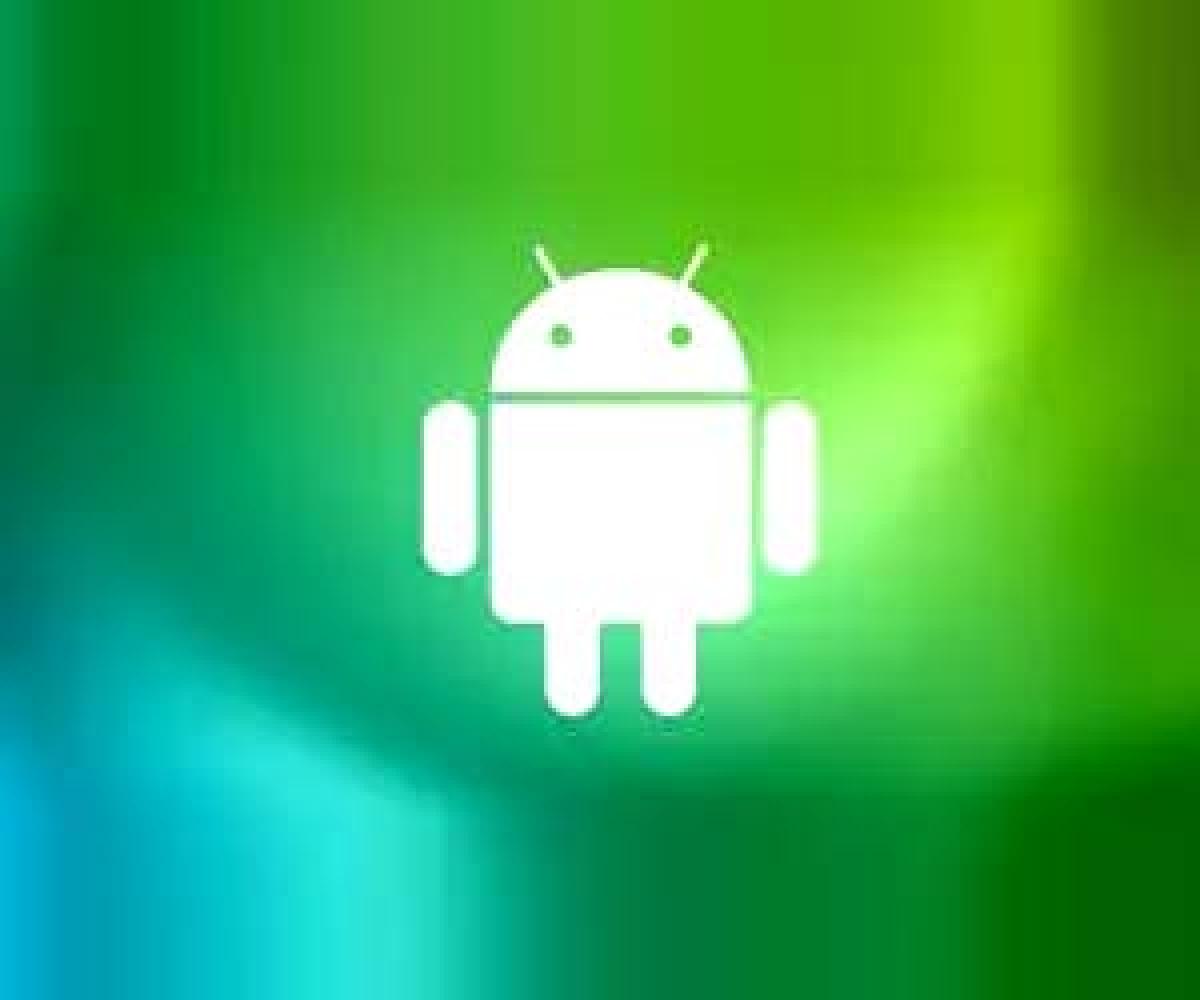
The open-source nature of Android allows it to be customized more extensively than any other mobile OS. And launcher apps offer a convenient way
The open-source nature of Android allows it to be customized more extensively than any other mobile OS. And launcher apps offer a convenient way of customizing Android smartphones for a better and personalized user experience. So, here is our curated list of the 10 best launcher apps that you can use to make your Android smartphone stand out from the rest.
Nova Launcher
Nova Launcher is one of the most popular Android launchers available on the Google Play store.
It offers bunch of animated themes and multiple folder views. It enables the users to tweak margins around the app icons to fit more (or less) icons on the main screen. You can also install widgets in the dock, make the dock scrollable and more.
If you love tweaking your Android smartphone, Nova Launcher is a must have.
Everything Launcher
Everything launcher can be customized based on the apps frequently used by a user.
The apps used more frequently appear on the default homescreen. Along with this, it also sorts the apps into smart folders automatically. The homescreen consists of a dock of apps placed at the bottom, in addition to smart folders likes shopping and games having relevant apps.
Yahoo Aviate Launcher
Yahoo’s Aviate Launcher builds a listing of apps based on different types of activities. The intelligent launcher offers a simplified layout with apps sorted into scrollable rows. The app scans the current location and time, and builds a relevant collection of apps in a custom interface called Spaces for better management. The launcher also supports numerous icon packs for even more customization.
Google Now Launcher
Google Now launcher is one of the best options for those looking for a clean and pure Android experience. The app provides basic Android experience with some interesting features. It has an entire screen dedicated to Google Now, so you can easily launch searches and view information cards based on your preferences and general browsing habits.
Smart Launcher 2
Smart Launcher 2 shines with its minimalistic design and a clean homescreen. The launcher just shows the date, time and six app icons on the homescreen, thus preventing clutter. All other apps are placed in the app drawer, where they are filed under their respective categories. The launcher essentially focuses on the basic functions of the phone.
Wiser
Wiser is a simplistic launcher that’s perfect for users who dislike a complicated UI. Its homescreen consists of six big app icons serving as shortcuts for basic functions like phone and messages. Apart from the homescreen, the app also offers two additional screens where users can pin up to 12 more apps. Wiser is a very basic launcher and can be easily used by the elderly people.
Hola Launcher
Hola launcher is ideal for users who want Android’s UI to look like iOS. The launcher automatically groups the apps and makes them easy to find out as well. There are also numerous exciting transition effects and animations.
Buzz launcher
Next on the list is Buzz launcher. It comes with a standard set of customisation options and enables the users to create a library of thousands of themes and widgets to browse. The launcher also offers homepacks which allow the user to customise the homescreen using over 8,00,000 downloadable configurations.
Apex launcher
Apex launcher offers functionality similar to that of Nova. Users can tweak the icon tray size, change animations and also adjust the homescreen behaviour. It also has a plug-in which allows notification data to be fed to Apex from a variety of apps. The launcher comes with a paid version that has even more functions.
Z launcher
Z launcher enables users to quickly access their most used apps. It learns the habits and usage patterns of users for a better assessment. Along with this, the launcher comes with an interesting and neat trick. For better and faster access to apps, users just need to draw the first letter of the app and narrow down the search results.
source: techgig.com