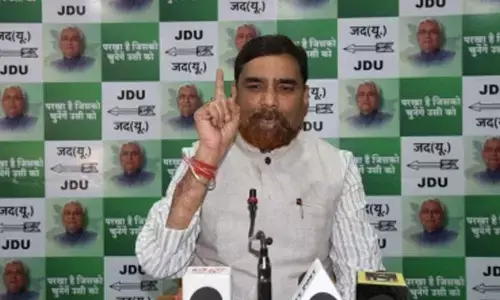How to check your heart rate on Apple Watch

Apple Watchprovides lots of useful data on your heart rate It offers your average for each day overall, your resting average, walking average, and more Read on for how to check your heart rate on Apple Watch
Apple Watch provides lots of useful data on your heart rate. It offers your average for each day overall, your resting average, walking average, and more. Read on for how to check your heart rate on Apple Watch.
Apple Watch keeps track of your heart rate throughout the day and can let you know what the range was during workouts, sessions with the Breathe app, your resting average and more. For Apple Watch Series 1 and later users, it can also give you alerts if your heart rate is too high, too low, or irregular.
First, we’ll look at how to check your heart rate on Apple Watch, then how to check out your heart rate data on iPhone in the Health app, which offers more data than on the watch.
How to check your heart rate on Apple Watch
Check your heart rate directly on Apple Watch
- Open the Heart Rate app on Apple Watch, or ask Siri “What’s my heart rate?”
- At the top you’ll see your current heart rate
- Below that you’ll find your resting average and walking average for the day
- Tap on one to see more data
Here’s how this looks:

Check your heart rate data on iPhone
- Open the Health app on iPhone
- Tap on Heart Rate
- Swipe to see more data, like Workout heart rate range, Breathe session heart rate data, and more.
- At the top you can tap to see hourly, daily, weekly, monthly, and yearly heart rate data.
Here’s how this looks: