Apple Music to release collaborative playlists in iOS 17.2; How to use
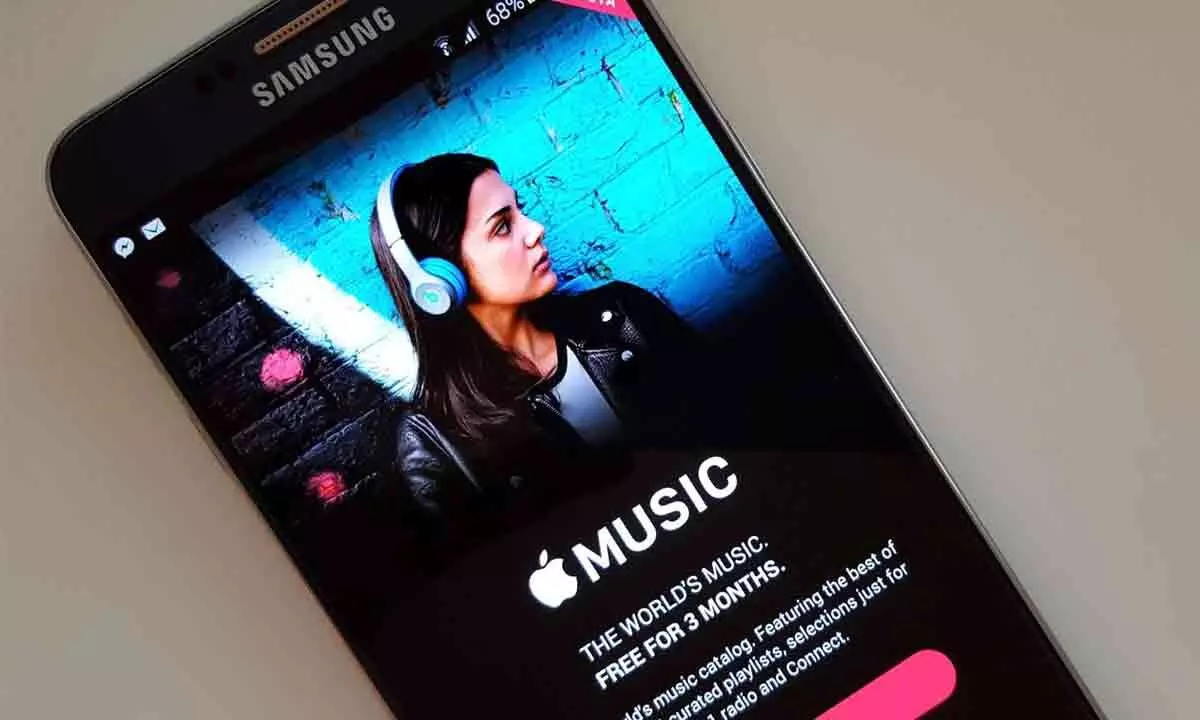
Apple will soon release the new iOS 17.2 update. Learn to use Apple Music's new collaborative playlists with friends and family.
Apple has been beta testing the new iOS 17.2 update among developers. The latest update is rumoured to include several new features, including collaborative Apple Music playlists. Collaborative playlists will allow users to create playlists to which all their friends and family can add songs. Learn more about the feature and how it will work.
What is the Apple Music collaborative playlist feature?
The collaborative playlist feature in Apple Music is a new feature in iOS 17.2 that allows users to create a shared playlist. In the playlist, two or more people can add songs that users can listen to together or explore new songs with their friends or family, according to a report by 9To5Mac.
The feature is quite similar to Spotify's shared playlist. However, the collaborative playlist feature could be part of a subscription plan, where the user can add, delete, or manage changes between the playlist participants. Learn how to use Apple Music collaborative playlists when they become available.
How to use Apple Music collaborative playlists
- Go to Apple Music on your iPhone.
- Tap Library at the bottom, and go to playlists.
- Create a new playlist or create a new one where you can add new songs.
- Tap the three dots icon at the top of your screen.
- Now, select "Collaborate."
- You will be asked if the collaborator requires approval.
- Now, tap "Start Collaboration," this will allow you to invite people.
With these simple steps, users can effectively listen to a shared playlist and explore several different songs with their friends and family. Please note that the feature will be introduced in the upcoming iOS 17.2 update.







