Live
- Maoist killed, jawan injured in encounter in Odisha
- Chennaiyin FC to face Gangtok Himalayan in Sikkim Gold Cup final
- BGT 2024-25: Captaincy is responsibility; not a title, says Bumrah
- Private consumption driving growth in Q3 with rural India taking lead: RBI
- Pawan Kalyan Pledges Action To Combat Pollution in Visakhapatnam
- Malaysia sees drops in marriages, divorces in 2023
- Siddaramaiah govt snatching away food security of poor, says ex-CM Bommai
- AAP releases first list of 11 candidates for Delhi Assembly elections
- District Collector Adarsh Surabhi wants disabled people to be inspired by the perseverance and hard work of the disabled
- Jupally, Seethakka inaugurate Third Island in Laknavaram Lake
Just In
Google launches People Cards on Google Search; All you need to know about

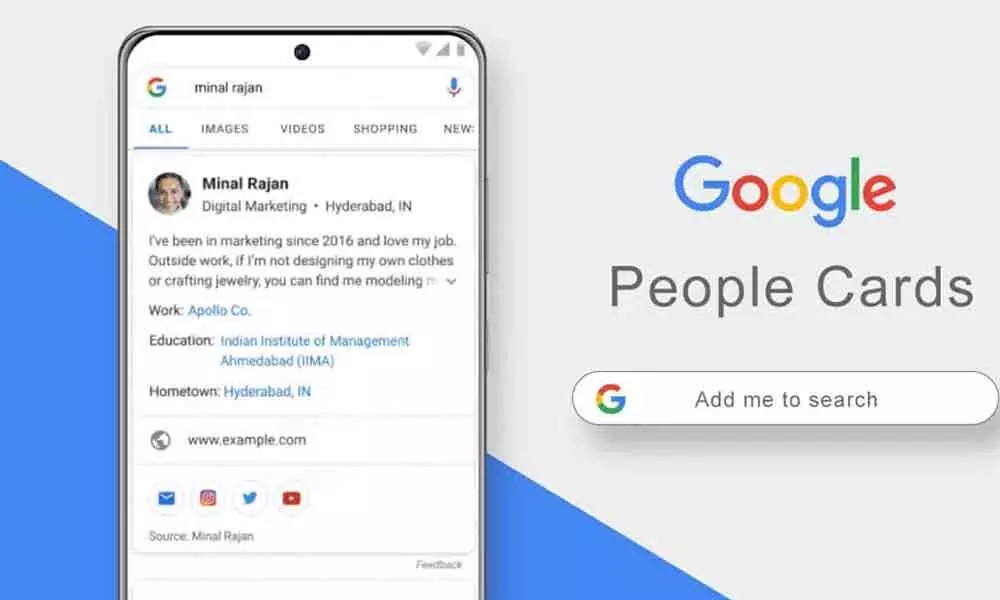
Google launches People Cards on Google Search
These People Cards or virtual visiting cards from Google helps you to be found online effortlessly
You need not be a celebrity to turn up higher on Google Search people list. Google has launched People Cards, which are virtual visiting cards that help you to be found online effortlessly.
Users can create a virtual visiting card on Search and highlight details about their website, social profiles, location, etc.; a phone number and email address if they prefer. Everything that you want others to know about you, publicly, can go on the card.
🆕 Introducing the people card on Google Search.
— Google India (@GoogleIndia) August 11, 2020
Showcase your business, passion or portfolio when people search for you on Google.
Get started ➡️ https://t.co/CAm3mRiCgM pic.twitter.com/wPx6GIUdWz
People Cards will help influencers, entrepreneurs, freelancers, self-employed people, people finding jobs, etc., everyone who wants and needs to be more 'easily discovered'. From today itself, Indian users can create their own People Cards and can also see other people's cards on their smartphones.
At present, this feature is only there on Google Search on your smartphones and not on the web. Cards are available only in English as of now; more language support will be rolled out over time.
How to create People Cards
- You need to sign in to your Google account and search for your name on Google Search or type "Add me to Search".
- The first prompt will guide you through adding yourself on Google Search, and from here, you start creating your card.
- Choose an image, add a description, add links to your websites and social profiles and also a phone number and email ID. And your card is created.
How these People Cards are protected
To ensure correct and reliable information is on the cards and also to protect users from abusive and offensive content, Google has put in a bunch of controls and protections.
Each user is allowed to create only one People Card, and this card must be authenticated with the user's Google account and a unique phone number. Users have complete control of the information on their cards and can add or delete anything at any time. You can also opt-out of the experience entirely - this will stop your card from showing up in search.
There is a feedback button on cards that can help to report low-quality information or a card that might have been created by an impersonator.
But what happens when a user has a common name?
Suppose you share your name with another person. How your People Cards can be differentiated?
When you search for someone on Google Search, if he/she has a People Card, it will turn up as a module with the name, profession and location information displayed. There is also a picture on the card. Those searching can click on the right card by sifting through this information. Even if there is no picture on your People Card, your profession and location can help others narrow it down form the unique details on the modules.
For people sharing the same names, when searched for multiple modules will show up, and all you need to do is zero in on one information (location or profession or both) and find the person you are searching for.
Lauren Clark, Product Manager, Google Search, said, "People Cards has been tested in India for a few years now, and it's officially rolled out today."
Clark further added that this feature is launched in India because people here have an 'affinity' towards searching for their names on Google.

© 2024 Hyderabad Media House Limited/The Hans India. All rights reserved. Powered by hocalwire.com






