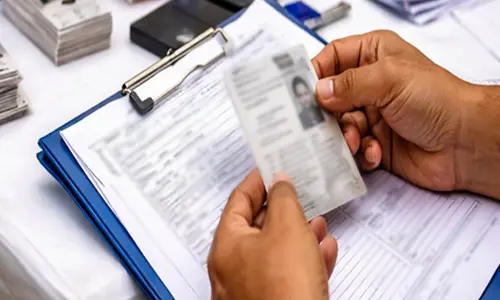iOS 18.1 Brings Call Recording to iPhones: Supported Devices List
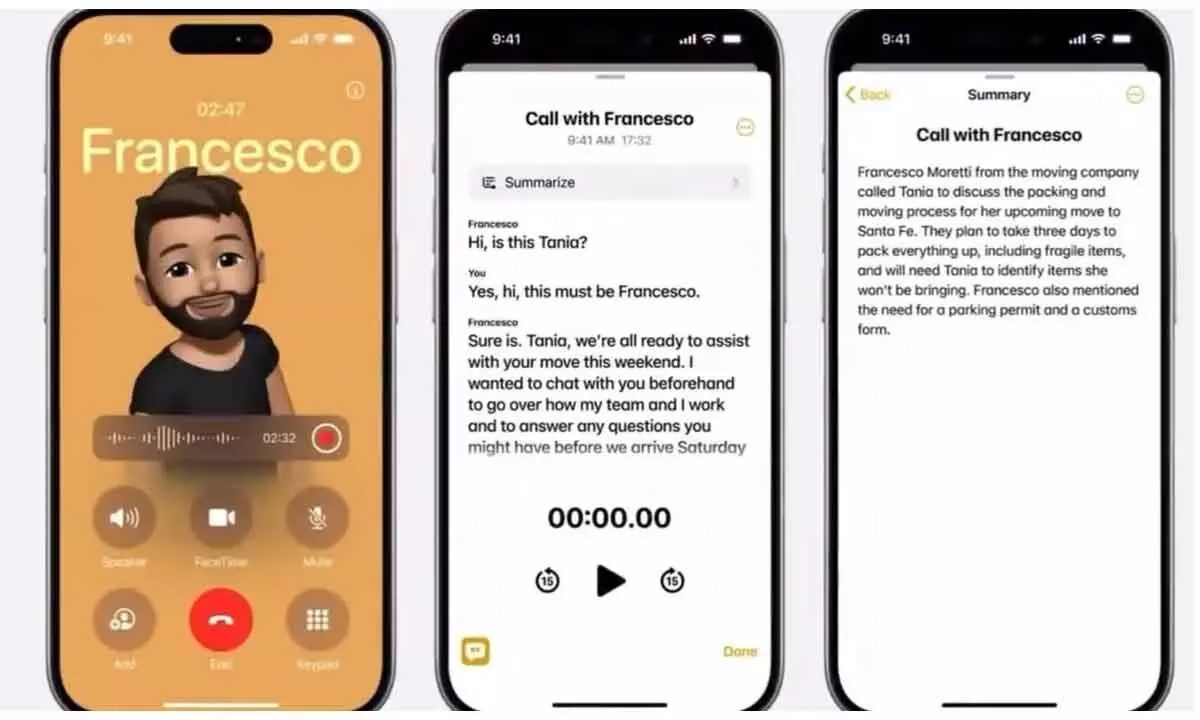
iOS 18.1 introduces call recording with real-time transcription and automatic storage, transforming communication on supported iPhones.
Apple has rolled out its much-anticipated iOS 18.1 update, introducing an official call recording feature for iPhone users. This latest update lets users record calls directly on their iPhones, with real-time transcription powered by Apple Intelligence. Additionally, recorded conversations are automatically saved to Voice Notes, making it easier for users to review calls.
To start using this feature, update your device to iOS 18.1 by navigating to Settings > Software Update. After updating, recording calls is a simple process. Here's how to get started:
1. Begin a new call or answer an incoming one.
2. During the call, look for the "Record" button in the top left corner of your screen.
3. Click the button to start recording the conversation.
When recording starts, an audio alert will notify all participants, promoting transparency. If Apple Intelligence is enabled, users will also receive real-time conversation transcriptions available in multiple languages, including English, Spanish, French, German, Japanese, Mandarin, Cantonese, and Portuguese.
Once the call ends, recordings are automatically saved to the Voice Notes app, where users can revisit conversations at their convenience. Additionally, Apple Intelligence provides a summary of key discussion points from each recording, saving users the time of listening through entire conversations to retrieve essential information.
iPhone models that support iOS 18.1
- iPhone 16, 16 Plus, 16 Pro, 16 Pro Max
- iPhone 15, 15 Plus, 15 Pro, 15 Pro Max
- iPhone 14, 14 Plus, 14 Pro, 14 Pro Max
- iPhone 13, 13 mini, 13 Pro, 13 Pro Max
- iPhone 12, 12 mini, 12 Pro, 12 Pro Max
- iPhone 11, 11 Pro, 11 Pro Max
- iPhone XS, XS Max, XR
- iPhone SE (2nd generation and later)
To access recorded calls, open the Voice Notes app, where all recordings are stored in a dedicated "Call Recordings" folder. Users can also access the recording feature directly within the Phone app during a call. To stop recording, simply tap "Stop" or end the call, and your conversation will automatically be saved for future reference.
This addition in iOS 18.1 significantly enhances iPhone functionality, providing users with convenient call recording options directly on their devices without needing third-party apps.