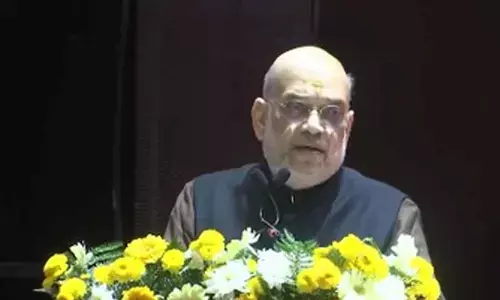Run any iOS app on Apple's new M1 Macs; Know how
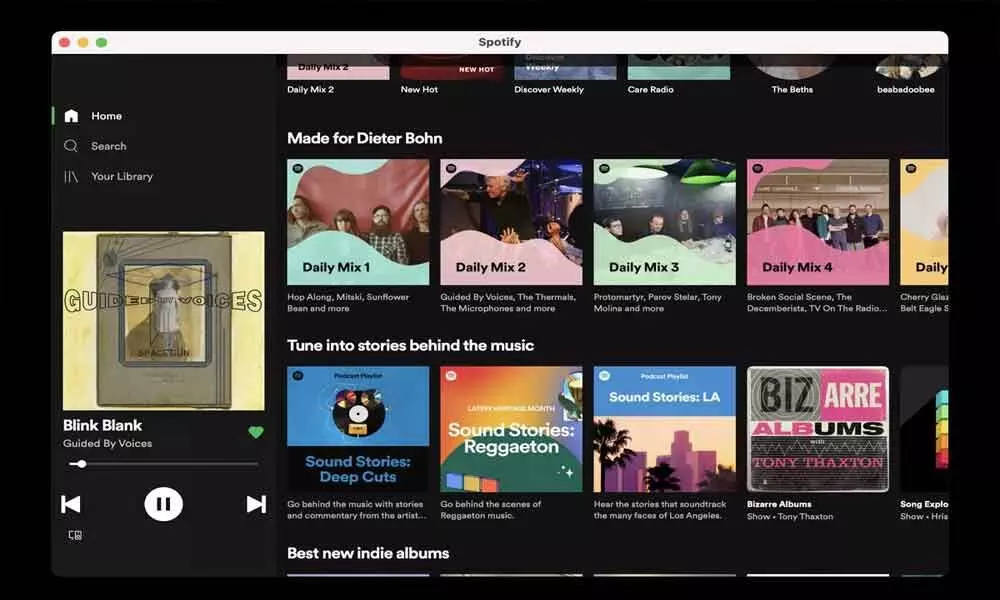
Run any iOS app on Apple’s new M1 Macs; Know how
Apple's policy is the only approved way to install iOS apps is to get them from the Mac App Store.
Earlier today, MacRumors reported that it is possible to run any iOS app you have bought on an M1-based Mac, as long as you can get access to the correct file. Indeed, if you have bought or downloaded an application for your iPhone or iPad, it is possible to run it on an M1-based Mac; currently viewing the iOS versions of Dark Sky, Spotify, Slack, Netflix, and Gmail on this MacBook Air.
When running some of these applications, in some cases it is quite clear why these developers have not immediately made them available for Mac on the Mac App Store. Netflix, for example, is windowed and can't be resized or full-screen (but it works, and you can even download videos for offline viewing). Instagram is relatively small on-screen, but it works fine too, you can post, and it seems to connect with the correct photo library and camera permissions. Many of these applications require Apple's "Touch Alternatives" system to function.
To run these applications, you need to get the application files, which are simply packages with the.IPA file extension. And these files must be associated with your Apple ID, so you can't just share them with other people.
Long ago, IPA files were easy to find in an unencrypted iTunes backup, but that's no longer the case. Instead, you can use a long-standing Mac application called iMazing to download legitimately purchased IPA files to your Mac directly. Just double-click them, and they will install to your Applications folder just like any other application, as long as your Mac and iPhone have the same Apple ID.
We are far from the first to discover this. MacRumors reported it, and the first place I can find the confirmation is this post from Redditor probably amy who also explained the process step by step.
1. Connect the device to Mac with iMazing running
2. Choose "Apps" for the iPhone connected into your Mac
3. Choose "Manage Apps" in the tabs at the bottom
4. Choose "Library" in the manage apps screen
5. Download the apps you would like to
6. In the list -> Export ipa right click on the downloaded app
7. Double-click the .ipa file on an M1 Mac to run and install it.
Having found some bugs with older versions of iOS apps before the review, I'll tell you that there are very likely even more bugs with this method, both within some of these apps and possibly even with your macOS system. This is more of something to play with than something to consider for whatever major app you use.
Apple's policy is the only approved way to install iOS apps is to get them from the Mac App Store, and the only way developers can distribute iOS apps to Mac users is through that same store, which means that this method may or may not continue to work in the future.