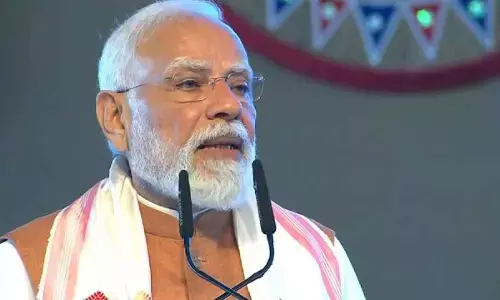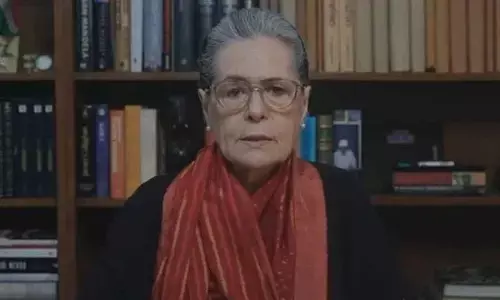Samsung users report random Android app crashes; Know how to fix

Samsung users report random Android app crashes; Know how to fix
Android apps fail for various users from Samsung and some from other brands. Here's how to fix it.
Samsung smartphone users report random app crashes. It looks like it will be affecting different Samsung phones based on complaints posted on Reddit. The cause behind the app crashes is a problem with the Android system's WebView, which is used to display web content.
Samsung smartphones, including Galaxy S21, Galaxy A50, Galaxy S8, Galaxy A71, Note 20 Ultra, seem to be affected by the problem. Users have reported different apps, including Amazon, Gmail, and Google, crashing on their phones. A handful of phones from other brands, such as Huawei, Google Pixel, and Motorola, have also been found to face the same app crash issue. But it is mainly affecting Samsung smartphones, both old and new.
Google has acknowledged the issue that identifies WebKit as the source and is currently working on a fix, The Verge reported. Until Google implements a fix, affected users can follow a workaround to remove the WebView update and restart the phone.
Users whose smartphones are affected by this may follow these steps to fix the issue:
1. Open the settings menu and go to Apps.
2. Scroll down and select Android System WebView.
3. Tap the three-dot button in the upper right corner.
4. Select "Uninstall updates".
Some Reddit users have also noted that uninstalling updates from the settings menu fixes only a few apps. They have suggested uninstalling the app updates from the Google Play Store for all the apps to work properly. For this, users can head over to the Play Store, search for Android System WebView, and hit the uninstall button. This should uninstall the app updates.