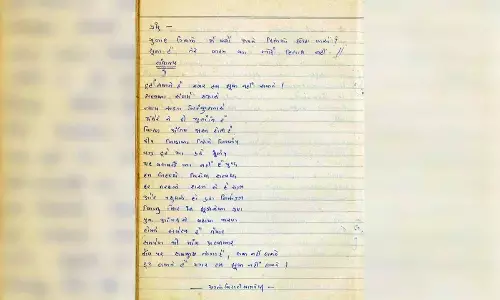The 15 Best Dropbox Alternatives for File Sharing You Need to Know About

Read the article to learn about the top 15 Dropbox alternatives, their pros and cons, pricing, and reasons why you should consider alternatives to Dropbox.
Dropbox is a renowned cloud storage service that offers 2 GB of free storage space to let you store, sync, and share your photos, videos, and documents online across multiple devices. Even though it offers automatic backup, seamless file syncing, and robust file-sharing capabilities, it lacks zero-knowledge encryption and has other drawbacks.
That's why you should look for the best Dropbox alternatives in 2024 to keep your files secure and meet your storage needs. In addition, the number of cloud storage and file-sharing services is growing. Therefore, it is worth considering the best option before deciding which service to go for.
Here, we have listed the top 15 alternatives to Dropbox that will help you store and share your files securely.
What is Dropbox?
Dropbox is one of the pioneers in cloud-based file management services, offering 2 GB of storage space in its free Plan. You can use this storage to store, sync, share, and auto-backup your files, including photos, videos, documents, and PDFs, in a single place. Users can extend this 2 GB space to 19 GB through referrals. Both individuals and businesses can use Dropbox for their cloud storage needs and access their files from any device synced up to the cloud.
Pros:
2 GB of free storage
Real-time file collaboration opportunities
Easy-to-use interface
Easy file recovery and version history
Access from any device synced up to the cloud
Integration with over 100 third-party apps
Easily accessible on multiple devices
Cons:
Limited free storage space
Lacks zero-knowledge encryption
Not cost-efficient
Limits on file upload size
Lacks compliance with regulations like HIPAA
Pricing:
Plus Plan offers 2 TB storage at $11.99/month.
Essential Plan offers 3 TB of storage and extra perks at $22/month.
Why Use Dropbox Alternatives? Key Reasons
Though Dropbox is a popular cloud-based file storage service due to its user-friendliness and easy access from any device, several factors or reasons might prompt individuals and users to look for its best alternatives.
The following are some of the reasons why you should look for alternatives to Dropbox:
Security and Privacy Concerns as It Lacks Zero-Knowledge Encryption
Despite its popularity, Dropbox lacks zero-knowledge encryption, which means anyone, including Dropbox itself, can access your data and even share it with other third-party apps. Due to Dropbox's privacy concerns and past data breaches, users may reconsider the security of their files and might look to Dropbox's competitors.
Other services offering zero-knowledge encryption and making user privacy their priority are catching the eye of Dropbox users.
Less Intuitive User-Interface
Although Dropbox is an excellent option for business, it has yet to deliver an A+ user experience due to its less intuitive user interface. Many users find it challenging to navigate from one section to the other in the app and complete easy tasks like file sharing.
Feedback from users shows that transferring a file to Dropbox is not intuitive; this should be easier than sending an email enclosing an attachment.
Not Cost-Efficient
Though Dropbox offers 2 GB file storage free of cost, its premium storage plans are not cost-efficient. Your costs increase as your storage needs escalate, and the jump is quite high as you shift from a Free Plan to a Paid Plan.
Dropbox and similar apps offer more flexible and affordable premium storage plans, allowing users to get the storage that they want without overpaying. These expensive storage plans are also one of the reasons why users look for an alternative to Dropbox.
What Makes the Best Dropbox Alternatives? Key Features
The market is rushed with cloud storage services that offer file management capacities in one way or another. These storage solutions can overwhelm you if you are not sure which storage service to choose as a Dropbox alternative.
The best alternative for Dropbox will be a cloud storage service that offers:
Ease of Use: The service you choose must offer ease of use. The interface should be easy to navigate and not cluttered. Users can efficiently execute different tasks with a few clicks. Thus, choose a tool that fits into your business workflow without the need for an experience of technical knowledge.
Easy File Saving, Syncing, and Sharing: Another thing that makes a Dropbox alternative the best is its capability of easy file saving, syncing, and sharing on the cloud. Its interface should be intuitive and easy to navigate.
File Versioning and Collaboration Features: The alternatives to Dropbox for business needs must ensure easy file versioning and collaboration features, which Dropbox lacks. Users can easily collaborate on different projects on multiple devices with its multi-device support.
Zero-Knowledge Encryption: Apps similar to Dropbox must score high on user security and privacy through zero-knowledge encryption. This means that only users with an account can access their data through an encryption key.
Pricing: Consider a storage solution that is cheaper than Dropbox and offers affordable monthly and yearly plans.
Excellent Customer Support: Similarly, the alternative to Dropbox must outperform it by ensuring robust customer support. They should assist their customer with 24/7 easy contact.
These are some of the prominent features that make the best Dropbox alternative.
The 15 Best Dropbox Alternatives to Look for in 2024
There are the following Dropbox competitors, each with its own unique features and strengths. Let's discuss them one by one.
TeraBox: The Best Dropbox Alternative for All Devices
Looking for a more secure and cost-effective alternative to Dropbox? Look no further than TeraBox.
TeraBox is a leading cloud storage service that offers 1 TB of free cloud storage to let you store, sync, share, and auto-backup your files easily. The service has a user-friendly, intuitive interface, allowing you to perform your tasks with simple clicks. You can upload and download your files, including photos, videos, music files, documents, PDFs, and all other data forms from the cloud.
TeraBox offers easy file-sharing and automatic backup solutions to keep your files safe in case of any device failure, natural disaster, or human error. Its multi-device support lets you access your files from any device, including Android, Windows, iOS, macOS, Linux, and other web-based applications. Similarly, its end-to-end encryption, two-factor authentication, and personal Vault ensure top-notch security of your files from data breaches. Moreover, its cheap premium storage plans make it the best Dropbox alternative.
Pros:
1024 GB of free cloud storage
Automatic backup options
User-friendly interface
Cross-platform compatibility
End-to-end encryption, two-factor authentication
Extra security through Personal Vault
Fast upload and download speeds
Works excellent on Android, Windows, iOS, macOS, Linux, and Web-based applications
Cheap and affordable storage plans
Easy file sharing and synchronization
No ads
Excellent collaboration features
Seamless integration with third-party apps
30-day recycle bin for deleted files
No file size limits on uploads
Cons:
The free version shows adware
Pricing:
2 TB cloud storage at $3.49 per month
Auto-Renewal yearly PlanPlan at $35.99
A 5 TB storage plan is also out now
Google Drive: Best Alternative for Android and Google Workspace Users
Google Drive is a free cloud storage solution that offers 15 GB of free space to let you back up all of your photos and videos at reduced quality. It does not count those files against your free account storage. Google Drive is part of the Google Application Suite called G Suite. It is the best cloud storage solution and Dropbox alternative for users who merely want to back up their personal photos, videos, and work files.
Pros:
15 GB of free cloud storage
Excellent File encryption and safety
Seamless integration with Docs, Sheets, Slack, Microsoft Office, Salesforce, DocuSign, Autodesk, and many other apps
Easy-to-use interface
Automatic file synchronization
Cons:
Lacks zero-knowledge encryption
No plans for unlimited storage
Expensive high-tier plans
Pricing;
Basic Plan: 100 GB storage at $1.99/month
The Standard Plan provides 200 GB storage for $2.99/month
2 TB premium plan costs $9.99/month
Icedrive
Icedrive is a recent cloud storage market entrant that has created a solid first impression by offering 10 GB of free storage space. The service allows you to manage, edit, upload, and delete your files within the cloud. This Dropbox alternative offers excellent features like an unbreakable Tw-fish encryption technique, client-side encryption, zero-knowledge safety, an intuitive user interface, and market-competitive paid storage plans, including a lifetime plan also.
Pros:
10 GB of free storage space
Client-side and zero-knowledge encryption
Password protection for file sharing
Works well on Web, Desktop, Mobile, and Tablet apps
Virtual drive
Cons:
Least collaboration tools
No seamless integration with third-party apps
Free PlanPlan lacks client-side encryption
Pricing:
Lite Storage plan costs $3.99/month when subscribed annually
Pro I cost $5.99/month for 1 TB when subscribed annually
pCloud
pCloud is also among the best cloud storage alternatives. It is known for its zero-knowledge privacy and client-side encryption, thus protecting your files from unauthorized access. The service offers 10 GB of free storage and allows you to manage your digital assets, share files, enjoy versioning, and collaborate with other team members.
Users can access pCloud through mobile apps, including Android and iOS, and Desktop apps like Windows, Mac, and Linux. In addition, it can also be accessed from any web browser.
Pros:
AES 256-encryption
Client-based encryption
10 GB of free storage
Integrated media player
Easy file sharing
Cons:
Expensive pCloud Crypto plan
Limited integration with third-party apps
Pricing:
Premium 500 GB at $199 with one-time payment
Business plan costs $16/user/month for a minimum of 3 users
Internxt
Internxt is one of the best Dropbox alternatives, offering 10 GB of free storage and ensuring top-notch security and privacy. It is an open-source cloud storage solution that is based on a back-chain, and the files you share are end-to-end encrypted, thus securing your information from data breaches. However, it does not offer options for collaboration and productivity and limits the number of downloads.
Pros:
10 GB of free cloud storage
End-to-end encryption
Open-source cloud storage option
Cons:
New source trying hard to make a mark
No seamless integration with third-party apps
Costly premium storage plans
Pricing:
Monthly paid plans start at $0.95 for 200 GB of storage
500 GB at $2.49/month
1 TB for $4.99/month
Lifetime plan offers 2 TB storage at $199.80
Sync
Sync is one of the Dropbox similar apps that offers 5 GB of free storage and 365-day file versioning. The platform seeks to make cloud storage more affordable for your files.
It works well on Windows, macOS, iOS, Android, and web-based applications where users can sync and access their files from anywhere. The platform utilizes TLS/SSL encryption and AES 256-bit encryption to protect your data from breaches.
Pros:
5 GB of free storage
Zero-knowledge encryption
365-day file versioning
Offline access
Cons:
Less intuitive user interface
No collaboration features
Pricing:
200 GB space at $4.99/month
2 TB cloud storage at $8/month (One Year Plan)
MEGA
MEGA is one of the best free cloud storage alternatives to Dropbox, offering 20 GB of free storage space. You can get even more space by completing its various tasks. For example, you will get 5 GB of storage for downloading every desktop and mobile app.
MEGA also ensures a high level of security and file versioning by keeping unlimited file versions for 30 days on the free PlanPlan. Users can access MEGA through macOS, Windows, Linux, and web interfaces.
Pros:
20 GB of free storage space
Excellent security via end-to-end encryption
Unlimited file versioning
Transparency reports every year
Cons:
Limited collaboration
not an open-source cloud storage option
Pricing:
Pro Plan starts at $10/month/user for 2 TB cloud storage
Pro-Lite costs €49.99 per year for 400 GB of storage
IDrive
IDrive is one of the best online cloud backup services and an excellent Dropbox alternative that offers easy file syncing and sharing. It works well on Windows, Desktop apps, and Mac devices and has no limitations on the number of devices. Similarly, its zero-knowledge encryption features keep your files safe. In addition, it offers 10 GB of free storage space for storing, syncing, and sharing your data.
Pros:
Auto cloud backup solution
Affordable premium storage plans
10 GB of free storage
Cons:
Lacks multi-device support
No monthly paid plans
No collaboration features
Less intuitive user interface
Pricing:
5 TB storage at $5.81/month (one-year PlanPlan)
Tresorit
Tresorit is another excellent alternative for Dropbox, mainly for businesses, that is an ultra-secure storage and sharing solution. It also facilitates individuals with its diverse services.
Tresorit has an easy-to-navigate user interface that you can access through Desktop apps for Linux, windows, and Mac, as well as mobile apps for iOS and Android devices. The platform gives you complete control over the data you want to store on the cloud.
Pros:
Secure file sharing through advanced structures
Secure servers in multiple continents
End-to-end and zero-knowledge encryption
3 GB free storage
Cons:
Limited free storage plan
Costly advanced features
Expensive storage plans
Pricing:
1 TB storage for $11.99/month (One-year Plan)
NordLocker
NordLocker, from NordVPN, is a secure cloud storage option that offers 3 GB of free storage to let you store and share your important files. The platform keeps your files safe through end-to-end encryption, making it the best alternative to Dropbox. It works well on Windows, macOS, Android, and iOS devices. However, it offers limited collaboration and extensive file management features.
Pros:
3 GB free storage
Add files through local and cloud lockers
30-day refund policy
Cons:
Limited free storage
No plans for limitless cloud storage
Pricing:
500 GB costs $3.19/month
2 TB storage costs $7.99/month (One-year Plan)
Box
Box is another Dropbox competitor that offers 10 GB of free storage for companies and collaborative teams. It uses AES 256-bit Encryption to keep your files safe and secure. The platform ensures easy file uploading and sharing. It also has native apps like Box Notes and Box Canvas, allowing members to collaborate and work on different projects and documents simultaneously.
Pros:
10 GB of free storage
Seamless integration with third-party apps
Offers numerous business tools
End-to-end file encryption
Cons:
Private encryption costs extra
No lifetime storage plans
Costly storage plans
Pricing:
Unlimited storage for $15/month (One-year Plan)
Microsoft OneDrive: Best for Microsoft 365 Users
Microsoft OneDrive is one of the best alternatives to Dropbox, offering 5 GB of free storage space. It is the best option for Microsoft 365 users, as it allows them to share, edit, and collaborate on files easily. The platform keeps your files safe through TLS protocols and AES 256-bit encryption. Users can download OneDrive for Windows and macOS devices.
Pros:
Easy to use
Seamless integration with Microsoft 365
Offers block-level syncing
5 GB of free storage
Easy access
Cons:
Limited free storage
Free PlanPlan lacks file recovery
No plans for unlimited storage
Pricing:
1 TB storage for $5.83/month
6 TB storage in Microsoft 365 Family plan that costs $99.99 annually
iCloud Drive
The Apple iCloud Drive is the perfect solution for those who live in the Apple ecosystem of iProducts. iCloud offers 5 Gb of free storage, making it a seamless Dropbox alternative to store, sync, and share files easily. Like all Apple products, iCloud has a user-friendly interface where you can upload and manage files on any device. However, it is tightly integrated with MacOS to back up data and offers no analogous process for Windows users.
Pros:
5 GB free storage
Seamless integration with mobile and Desktop apps
Improved file sharing options
Cons:
No support for Android users
Lacks some advanced features
Limited support for power users
Pricing:
Costs $0.99/month for 50 GB storage
SpiderOak
SpiderOak is another file-sharing Dropbox alternative that takes privacy very seriously. It incorporated blockchain technology to ensure top-notch security. The platform is a multiple-user and device backup solution that offers fast, secure, and reliable data management through zero-knowledge services and end-to-end encryption.
Pros:
Excellent file security and privacy
Multi-device support
Fast download and upload speeds
No device limit
Robust customer support from professionals
Cons:
Expensive paid plans
No plans for unlimited storage
Lacks disk management
Pricing:
21-day free trial
Personal PlanPlan offers 150 GB of space at $69 per year
400 GB space at $115 annually
2 TB space costs $149 annually
5 TB space for a whopping $320 per year
NextCloud
NextCloud is a self-hosting and open-source Dropbox alternative and collaboration tool that is equally useful for individuals and enterprises. The platform seamlessly integrates with other products like Groupware, Talk, and Files and is often suitable for collaborations.
Nextcloud offers apps for Windows, macOS, and Linux users. It allows the host of their files on servers that are physically located. Users can also host files on the servers of third-party providers like AWS.
Pros:
Data control through self-hosting
Open source service
Seamless integration with third-party apps
Excellent collaboration features
Cons:
Not for beginners
Some features heavily rely on third-party apps
Pricing:
Basic PlanPlan starts at $40.50/per user/year
Standard Plan costs $73.10/user/year
Summary
Dropbox is a great cloud storage option with its 2 GB free storage for storing, syncing, and sharing files. However, due to its security and privacy risks, costly paid storage plans, and less intuitive user interface, people look for alternatives to meet their storage and security needs.
Similar apps like TeraBox outperform it with zero-knowledge encryption, cheap pricing, automatic backups, seamless integration with third-party apps, and other excellent features.
Thus, choose any of the 15 best alternatives to Dropbox discussed here and keep your files safe at cheap prices.
FAQs
Is there a free version of Dropbox?
Yes! The free version of Dropbox offers only 2 GB of free space, which is not enough for enterprises with high storage needs. For a better solution, you can try this free Dropbox alternative - TeraBox, which offers significantly more free space to meet your enterprise needs.
Does TeraBox have something similar to Dropbox?
TeraBox is quite different from Dropbox in terms of diversity of features, storage capacities, and free and paid plans. Similarly, in terms of security, TeraBox is far ahead and different from Dropbox. However, some features like an east-to-navigate interface, easy file recovery and version history, seamless integration with third-party apps, and excellent collaboration features make both cloud storage options similar to some extent.
What is the best file sharing platform compared to Dropbox?
TeraBox is the best file sharing platform compared to Dropbox. It ensures safe, secure, and speedy file sharing through end-to-end encryption, two-factor authentication, and personal Vault. Further, TeraBox's multi-device support for sharing files on Windows, Android, macOS, iOS, Linux, and web-based applications outperforms Dropbox.
What is better than Dropbox on a PC?
Our choice, TeraBox, with its multi-device support, works seamlessly on a PC and is considered a better option than Dropbox on a PC. The platform offers an app for Windows or PC users where they can store, sync, share, and back up their files seamlessly. Conversely, Dropbox lacks such diversity and lags behind TeraBox in terms of device support.