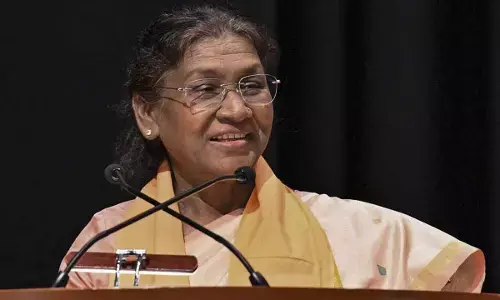WhatsApp releases a new update for Android users: Details

WhatsApp updated the appearance of the main page with a new design for tabs such as Chats, Calls and more. The update also adds a new chat lock feature, WearOS compatibility, new status tools, and more.
WhatsApp has released a new update for Android users. The company updated the look of the main page with a new design for tabs like Chats, Calls and more. The update also adds a new chat lock feature, WearOS compatibility, new status tools, and more. One also has the option to save important messages when using Vanishing Messages. All new features are rolling out to everyone. But since this is a gradual rollout, it will take some time to reach all WhatsApp Android users. Here are all the details.
WhatsApp releases new update for Android users; details
New Design in WhatsApp
The company has not changed everything and has just updated the design of the main WhatsApp window. You will now see the Chats, Calls, Communities, and Status tabs at the bottom of the page. This will make it easier for people to quickly access any of the tabs mentioned above if your phone has a large screen. So now, you don't have to stretch very far to reach the top section of WhatsApp. The rest of the interface is the same as the old WhatsApp. iOS users already use a similar interface, and now WhatsApp Android beta users will also be able to experience this design.
The older version of Android included tabs in a different order: Communities, Chats, Status, and then Calls. Apparently, the new version has a better order, and the company has lined it up based on which tabs a user will likely prefer while using the app. So the last request is now: chats, calls, communities, and status.
Chat Lock
The update also brings the Chat Lock feature to many Android users and other minor features and improvements. The name is pretty self-explanatory. People will be able to put a fingerprint lock on their super personal chats that they don't want anyone to see. Blocked chats will remain hidden on the main page of the app. One needs to go to a person's profile, scroll down and tap on the Chat Lock feature to enable them for a chat.
WearOS Compatibility
The platform has added support for WhatsApp on WearOS smartwatches. Basically, this means that users using Wear OS watches like Fossil Gen 6, Galaxy Watch 5 Pro, and others will be able to access this messaging app on their wearable.
New Feature Added in Disappearing Messages
Android users can now also save important messages for later when using the Vanishing Messages feature. For this, one will only be required to press a message and choose "hold" to start. Once you make use of this feature, the selected messages will be saved permanently, and the rest of the text will be deleted after a specified period of time.
New Tools for Status
WhatsApp has added new text overlay tools for status, including updated fonts and background colours.
GIFs Enhancement
Now, one will not be needed to tap on the GIFs as they will now play automatically once you get one on WhatsApp chats. This is a small improvement, but some may like it.