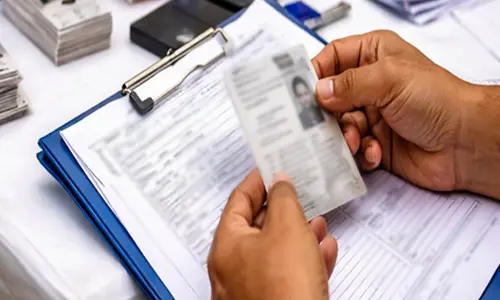WhatsApp rolls out Dark Mode for Android Users
 WhatsApp Dark Mode
WhatsApp Dark ModeWhatsApp finally brings the most and long-awaited 'Dark Mode' for its users.
WhatsApp finally brings the most and long-awaited 'Dark Mode' for its users. The feature comes as a part of the latest update to its Android beta app. This has happened for the first time that before an official roll-out WhatsApp's Dark Mode has reached to a large number of users. If you're an Android user, know how to start using the Dark Mode on WhatsApp right away.
Register in WhatsApp Beta
Currently, WhatsApp's Dark Mode is available on Android to beta users. The beta app, though, is available for anyone to join. To enrol, sign up with WhatsApp's beta test page. Once registered, go to Google Play Store and search for "WhatsApp". You will find the beta version of WhatsApp.
If in case, you're unable to enrol in WhatsApp's official beta programme, install an APK version of the application. Please ensure that you download the APK from a secure source.
By now if you have WhatsApp beta or just enrolled, download the latest update for the WhatsApp which was released on January 21. The changelog doesn't mention the arrival of the dark mode.
Open the latest beta version of WhatsApp on your phone
To enter Settings tap on the three-dots menu
Select "Chats". Here, you will notice a new section "Theme."
You will find three options under the "Theme" – System default, Light, and Dark
Choose "Dark" to apply the darker theme for WhatsApp
Select "System default", if you want the app to switch based on your handset settings automatically
By selecting "Light", you can return to the older WhatsApp theme
Note: Android Pie users will find a "Battery Saver" option wherein dark mode gets enabled when the phone's battery is low.