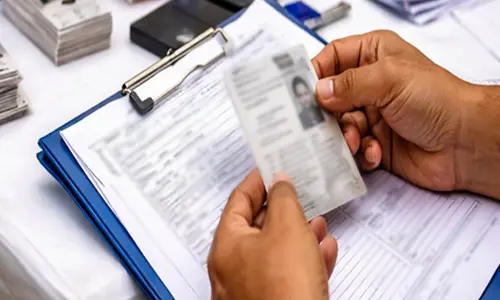X Introduces Live Video Feature in Spaces: How It Works and Details

X integrates live video functionality into Spaces, enhancing chat sessions for real-time engagement and interaction.
X, the social media platform championed by Elon Musk, continues its evolution by introducing live video capabilities in Spaces. This latest addition reflects X's ongoing efforts to diversify its offerings and maintain relevance among users.
With the integration of live video in Spaces, hosts can now activate video during chat sessions, providing an immersive and dynamic platform for interaction. This feature is accessed through a new button within Spaces, allowing hosts to share video content with participants seamlessly.
While there were speculations about the return of Periscope, X's live video feature in Spaces offers a unique experience tailored to the platform's user base. Unlike the live audio feature previously available in Spaces, users can now share live video feeds using their phone's front or back-facing camera.
It's important to note that the live video feature in Spaces is currently exclusively available on X's iOS version. Users on Android and Windows platforms may need to wait for access to this feature.
To initiate a live video session in Spaces, users can follow these simple steps:
1. Long press the "+" button within the Spaces interface.
2. Select the Spaces icon from the options presented.
3. Choose the "Enable video" option to commence the live session.
It's crucial to distinguish X's live video feature in Spaces from its live broadcast functionality, as they serve different purposes within the platform.
As X continues to expand its feature set, the integration of live video in Spaces underscores the platform's commitment to providing diverse and engaging user experiences.