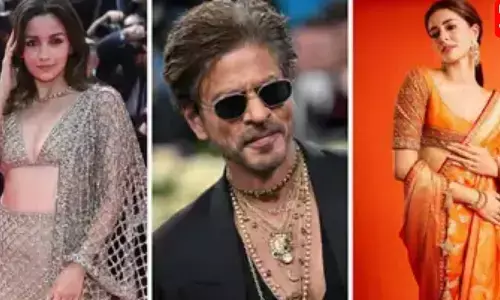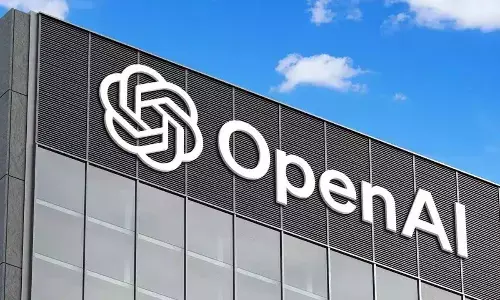Zoom makes meetings lively with filters, noise cancellation and more

Zoom makes meetings lively with filters, noise cancellation and more
Zoom in its latest updates added new features to its video calling like fun filters, background noise cancellation, reactions, light correction controls and more
Zoom in its latest updates added new features to its video calling like fun filters, background noise cancellation, reactions, light correction controls and more. These features seem to be primarily introduced to make video calls more fun and make yourself look more presentable.
With the Zoom's new filters, you can spout a unicorn horn, wear an eye patch like a pirate or wear fun googles to make those calls funnier with friends.
There are new colour filters as well that can change the overall colour tone of the video too. You can turn both these filters off when you want to keep things professional.
Zoom has presented more granular controls over touch-ups and light adjustments on video so that users can make their videos look brighter and well-lit. Now you can change the brightness of the panel and smoothen your skin also to look more presentable.
Noise suppressions have been improved on video calls so you can block out noises like kids, pets and the fans noise from the background when you are on call. At low settings, sometimes background music is allowed to make an online date or yoga classes more fun, and at high suppression, you get undisturbed audio for essential calls and presentations.
Now Zoom will allow you to react to what people are saying on calls with reactions icons like celebrate, laugh or care.
Now when you give PowerPoint or Keynote presentations on a virtual background, the video will overlay on the slides in a 'weathercaster style'. You will have an option to move your video to any part of the screen and resize it whenever needed.
For further details, please visit the Zoom blog.
All these latest features are available on Zoom 5.2 so update your app if you can't find the new features yet.