Live
- NCC 2nd officer Narendra Babu secures Best Officer award
- Employees warn government to fulfill demands as KSRTC, BMTC gear up for strike
- Jagan took Rs 1,750 cr bribe from Adani: Anam
- Bhumana Abhinay hoists YSRCP flag at Everest base camp
- VHP resolves to oppose Waqf Board’s land claims
- Youth dies by suicide on moving APSRTC bus
- Don’t harass students for fees: Collector
- K’taka HC dismisses interim application of Subbareddy
- Will keep our promise of developing Channapatna: DCM
- Don’t collect excess fee from students
Just In
Amazon will not allow older Kindle users to browse, buy new books

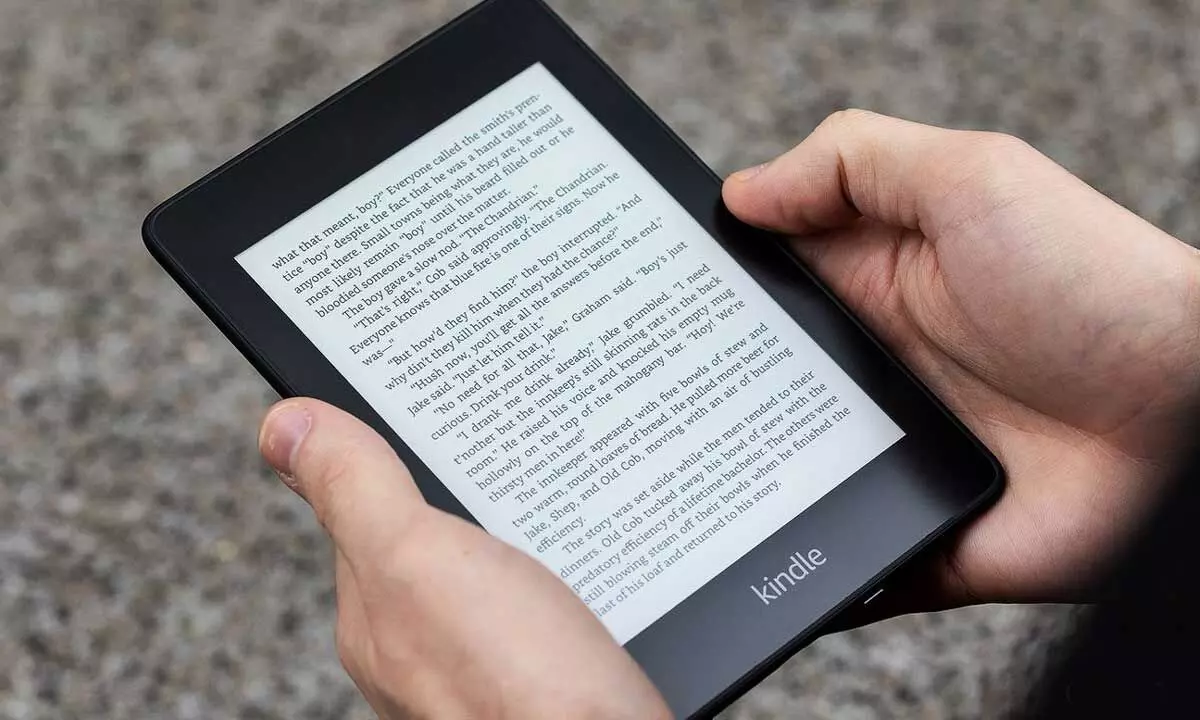
Amazon will not allow older Kindle users to browse, buy new books
The rule is applicable to Kindle users who own Kindle (2nd Generation) International, Kindle DX International, Kindle Keyboard, Kindle (4th Generation), and Kindle (5th Generation).
Amazon will not allow older Kindle users to browse and purchase new books from its outdated e-readers. The new rules will take effect from August 17. The rule applies to Kindle users who own Kindle (2nd Generation) International, Kindle DX International, Kindle Keyboard, Kindle (4th Generation), and Kindle (5th Generation). Amazon has informed users about the new development via an email sent to their email address. For users who are still using the old Kindle, Amazon offers a discount to switch to a Kindle device.
According to Good e-reader, Amazon is cutting off access for older Kindle e-readers due to Transport Layer Security (TLS) incompatibility. Due to hardware limitations, older e-readers will no longer support the newer TLS versions.
A Reddit user had shared the email from Amazon, which read, "Thank you for continuing to use one of our earliest Kindle devices. While you can continue reading on your device, as of August 17, 2022, store functionality will no longer be available. This change only affects certain devices introduced 10+ years ago (listed below). As of August 17, you'll no longer be able to browse, buy, or borrow books directly from these Kindle devices. As always, you'll be able to browse, buy, and borrow books on other supported devices or through amazon.com/ebooks."
Kindle users cannot check out books through the Amazon app on an Android or iOS device. You can only buy e-books through the browser.
How can you buy Kindle books on Amazon?
Now that Amazon has stopped supporting the purchase of Kindle books through its Android app. The only way you can buy Kindle books is through the browser on your computer or laptop.
— Type amazon.com in your laptop's browser.
— In the top left centre, click the menu with three horizontal lines just below the Amazon brand.
— Then select the option "Kindle E-Readers and eBooks"
— Click Kindle Ebooks
— Browse the Kindle Book Store and choose the book of your choice
— Click the 1-Click Buy Now option
— You must have the desired amount in your Amazon Pay account to purchase the book.

© 2024 Hyderabad Media House Limited/The Hans India. All rights reserved. Powered by hocalwire.com






