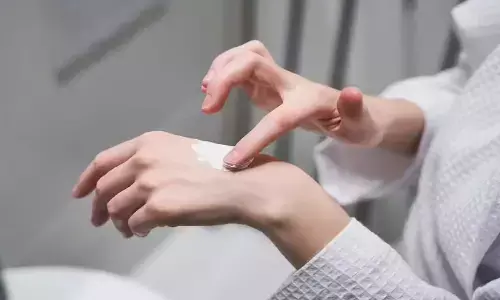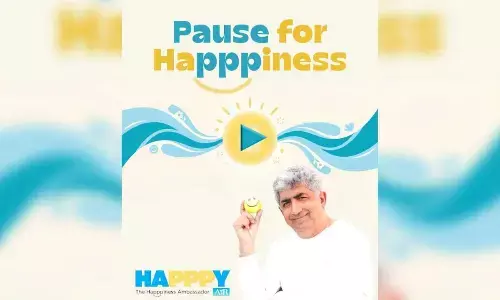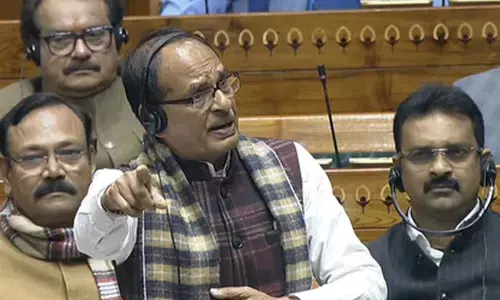Battlegrounds Mobile India Launched: How To Download The Official Version

Battlegrounds Mobile India Launched
Battlegrounds Mobile India has officially launched, and you can head over to the Google Play Store and download the game right away.
After some beta testing time with a handful of pre-registered users, Battlegrounds Mobile India has officially done it. You know what that means, right? Everyone can download and play the game now. So head over to the Google Play Store right away!
Battlegrounds Mobile India has been under beta testing for a while, and most of the game enthusiasts who failed to sign up for beta testing have been waiting with great anticipation. But now it's over! Battlegrounds Mobile India has officially launched, and you can head over to the Google Play Store and download the game right away. All users who downloaded the Early Access version of Battlegrounds Mobile India can update the app to get the official version.
Battlegrounds Mobile India was made available to beta testers only in May, and at that time, only a few people were able to access it. However, as Krafton has announced, Battlegrounds Mobile India is official and available for download on the Google Play Store.
Steps to Download Battlegrounds Mobile India
1. Go to Google Play Store on your Android smartphone.
2. Type 'Battlegrounds Mobile India' in the search bar of the Play Store.
3. Tap on the 'Install' button, and you are good to go.
Players who had pre-registered the game will get four rewards the Recon Mask, Recon Outfit, Celebration Expert Title, and 300 AG. System requirements to experience the game seamlessly are Android 5.1.1 or above and a minimum of 2 GB RAM in the mobile device.