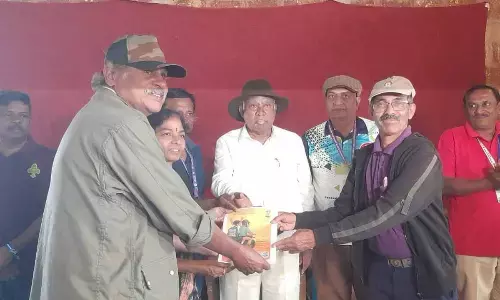Five Google Chrome Extensions to Improve Work From Home Productivity

Five Google Chrome Extensions to Improve Work From Home Productivity
One can install various tools and software on your pc; now, you can do a lot of work within your browser; check out these helpful web-based apps and devices.
The pandemic has pushed most of the companies to switch to remote work settings from last year; we got used to relying on technology more than ever. These tools have helped us better manage our resources and coordinate with our classmates, teammates, or employees in the past year, from productivity tools to video conferencing applications to writing enhancement software.
While you can always install various tools and software on your computer, a lot of work is now done within your browser, thanks to web-based applications and devices. In addition, with more services moving to the cloud, such as mail, word processing, and presentation software, it is easier to install browser-based extensions that can plug into your regular workflow.
Here we have compiled a list of beneficial chrome extensions, which will help you organize your work, help you complete tasks faster, and save battery and CPU power to keep your computer running smoothly.
If Google Drive is your preferred cloud provider, or if your employer uses Google Workspace, then the Save to Google Drive extension will be handy for moving web content while browsing the web. This includes various content such as images, hyperlinks, documents, even HTML5 audio and video. After installing the extension, you can right-click to add a link or photo to your personal Google Drive or Workspace drive. The extension will also allow you to export a PDF of the existing page you are currently browsing using Chrome's Print menu.
If you use Gmail, you would have wished to organize your inbox better, especially if you receive many emails every day. With Simple Gmail Notes, you can quickly add a note or two for email threads within your inbox, which will then remain persistent even when you open and close your browser again. In addition, the extension is open source and does not need the authorization to access Gmail, while the notes are stored in your Google Drive.
Did you ever suffer from tab fatigue? Have you opened too many tabs and wanted some way to control them? This extension gives you a button to turn them into a quick list. Then, you can use the extension to see them again when you need to see them again—according to extension developer OneTab, placing open tabs in a list that can quickly reopen and save up to 95 percent of memory, a bold claim. According to the developer, it can also load your computer faster from sleep, presumably due to the smaller list of open and active tabs that need to be reloaded.
Emails should not be stressful, but sometimes senders use specific tools like pixel tracking, embedding a tiny invisible image within an email, which can act as a "read receipt." This lets them know when you have read their message. This is not ideal as you should be able to read the emails on your terms and comfort. Ugly Email will quickly check your emails and look for those nasty pixels and block the tracking pixel. It even includes a little eye icon for each email in your inbox, so you know who is trying to check if you looked at their emails.
While being productive is very important as we all work from home, taking care of your digital well-being and ensuring you have a healthy work-life balance is just as necessary. Webtime Tracker works like the Digital Wellbeing feature on most modern smartphones, keeping track of all the websites you visit and how long you spend. In addition, you will be able to see detailed statistics based on the domain you visited and visualize its usage with graphs - the entire extension works while you are offline.