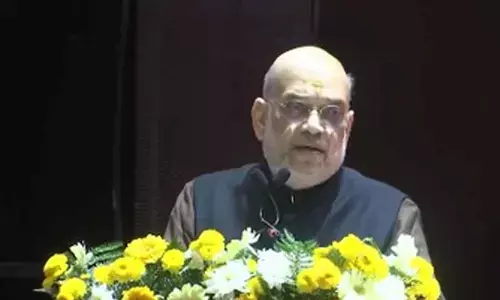Google Docs Gets Smarter with Gemini AI-Powered "Help Me Create"

Google Docs' Gemini AI-powered "Help Me Create" revolutionizes document drafting by integrating Google Workspace files for seamless, formatted content creation.
Google is redefining productivity with its latest AI-powered "Help Me Create" feature in Google Docs. Leveraging the advanced capabilities of Gemini AI, this experimental tool allows users to draft fully formatted documents from scratch by seamlessly integrating files from Google Workspace.
With "Help Me Create," users can enhance efficiency by simply typing "@" followed by a file name to pull content from Google Drive. This simplifies incorporating relevant information directly into drafts, saving effort and valuable time. The feature builds on the success of the existing "Help Me Write" tool, creating a dynamic duo for generating polished business proposals, project trackers, brainstorming notes, and more. The added context about the purpose of documents, the target audience, or goals is even more beneficial for AI. Such customization helps users create templates for their professional or personal needs.
The first limitation of this tool is that it does not store the original style or template of the files referred to. Therefore, manual adjustment might be needed to bring it to the formatting stage. It cannot produce inline images or other visual components like cover photos. However, the natural language processing feature is excellent when users talk to the machine since it will provide relevant and more accurate suggestions.
Google wants to improve its tools within the productivity suite through Gemini AI, which will fit within human affinity. This new feature demonstrates a commitment to using Google's tools seamlessly and easily while still being flexible enough for varied document creation needs.