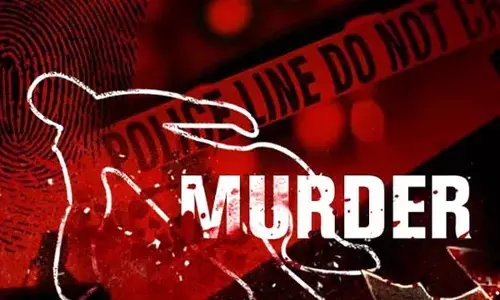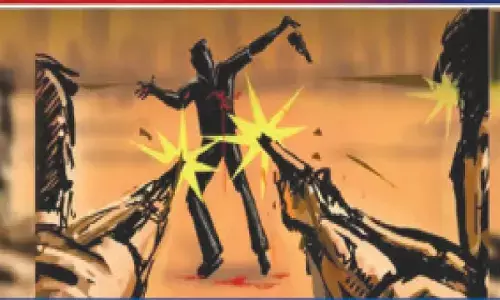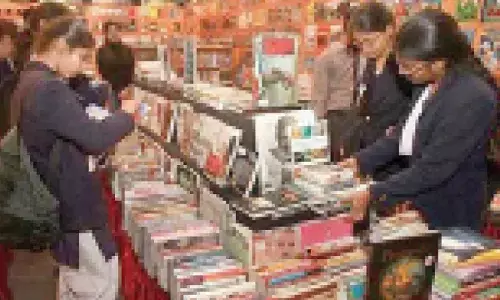Google Play Protect flags these two Samsung apps as dangerous

- Google Play Protect recently mistakenly identified two Samsung apps, Messages and Wallet, as potentially harmful due to a temporary server outage.
- It also warned some Samsung Galaxy smartphone users that these apps could try to spy on their personal data.
Google Play Protect, a security feature built into Android, recently falsely flagged two Samsung apps, Messages and Wallet, as potentially harmful and notified some Galaxy smartphone users. Play ProtectPlay ProtectPlay Protect is a security system that warns users about dangerous apps and games if it detects that they may spy on personal data such as call logs, messages or images. However, in a recent bug, Play Protect incorrectly identified Messages and Wallet as harmful, even though they are both legitimate apps.
According to a report by 9to5Google, a few days ago, some Samsung Galaxy smartphone users began receiving warnings from Google Play Protect, Google's security service, that the Samsung Messages and Wallet apps were potentially harmful. The warnings claimed that the apps were trying to "spy on personal data, such as SMS messages, photos, audio recordings or call history."
Following the warning, issues with the Samsung Messages and Wallet apps were attributed to a temporary server outage. However, Google has already fixed the problem. Samsung has also confirmed that the issue is resolved, and users can use the apps usually without worries.
A post on the Samsung Community forum stated: It has been confirmed that the phenomenon of a device being marked as a harmful app with a pop-up saying there is a device security problem when using the Samsung Messages app was caused by a temporary failure of the Google server. It has now been restored and can be used usually.
In the meantime, Samsung Messages and Wallet users can safely continue using these apps by ignoring the Google Play Protect warning. If the issue persists, users can ignore the warning or try restarting their phone. Users can also try clearing the cache and data of the Google Play Store app, forcing them to stop it or uninstall and reinstall it.