How to Save your Money from Online Scams
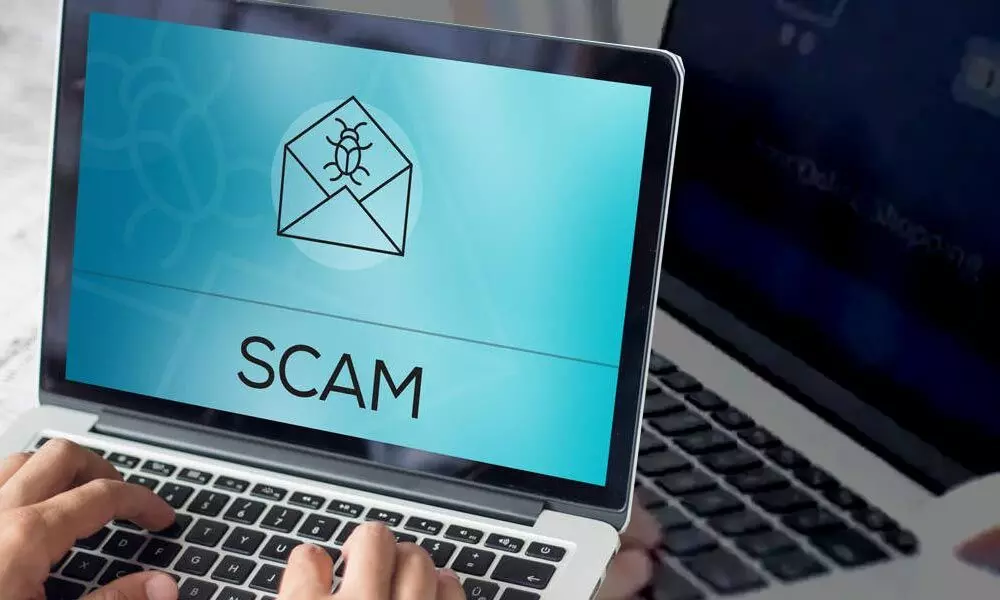
For representational purpose
Online scams are rampant and an increasing number of people are losing money.
Avoiding these online scams is a must, and here are 5 ways to protect yourself from the tech support scam that is currently rampaging. Have you ever received uninvited calls, SMS, WhatsApp messages and more from people who claimed that they could repair your devices for a nominal fee? Most of the people have received these types of offers. Did you manage to say no or did you become a target of their false claims? Well, people are so reliant on their devices these days that they will listen willingly and agree to give their devices access to complete strangers to troubleshoot or gain some added benefit. However, be careful! They are nothing more than tech support scams! These have become an industry-wide problem where scammers trick people into accepting unnecessary support services to fix problems on their devices that may not even exist.
Price to Pay
Users should know that there may well be a terrible price to pay. At best, scammers are trying to get you to pay them to "fix" a non-existent problem with your device or software, and at worst, they're trying to steal your personal or financial information. Once you lose your money, the probability of getting it back is negligible.
Scam Research
The tech support scam is quite widespread and is getting worse as more and more people jump into the digital world during the pandemic. Since they don't know too much about their devices, these cybercriminals are misleading them. Research shows that consumers in India experienced a relatively high scam rate of 69% between January 2020 and May 2021.
What's shocking is that nearly half of surveyed consumers were tricked into continuing the scam and 31% of those who continued fraudulent interactions lost money in 2021, a 17-point increase over 2018, reveals the Microsoft Global Support Scam Investigation Report 2021.
What to do if you have been a victim
Those who have fallen victim to the tech support scam should immediately uninstall any apps that the scammers asked you to install. Then run a security scan, reset your device, and change your passwords. Those who have already lost money should call their bank quickly.
5 ways to save yourself from a tech support scam:
1. Don't click on uninvited technical support calls or messages.
Service providers or companies never make unsolicited phone calls for technical support. If you did not request technical assistance, they will not call you for technical assistance. Be careful, scammers often spoof caller ID as well.
2. Don't download illegal apps
Never download software from a third-party website or a link in an email. Download software only from official websites, authorized partners, or digital distribution platforms like Microsoft Store. On your mobile devices, only download from official app stores like Google Play Store and Apple App Store.
3. Urgent call-to-action pop-ups should be avoided
Error messages received from legitimate technology companies never include phone numbers.
4. Were you asked to pay for cryptocurrencies or gift cards?
If you have requested technical assistance, they will tell you in advance if there will be a fee, and that fee will never be in the form of cryptocurrencies like Bitcoin or gift cards.
5. Do not provide personal information
Legitimate technical support will never ask for your password, Aadhaar card number or other personal information.

















