How to Store Covid-19 Vaccination Certificate on Your iPhone and Android
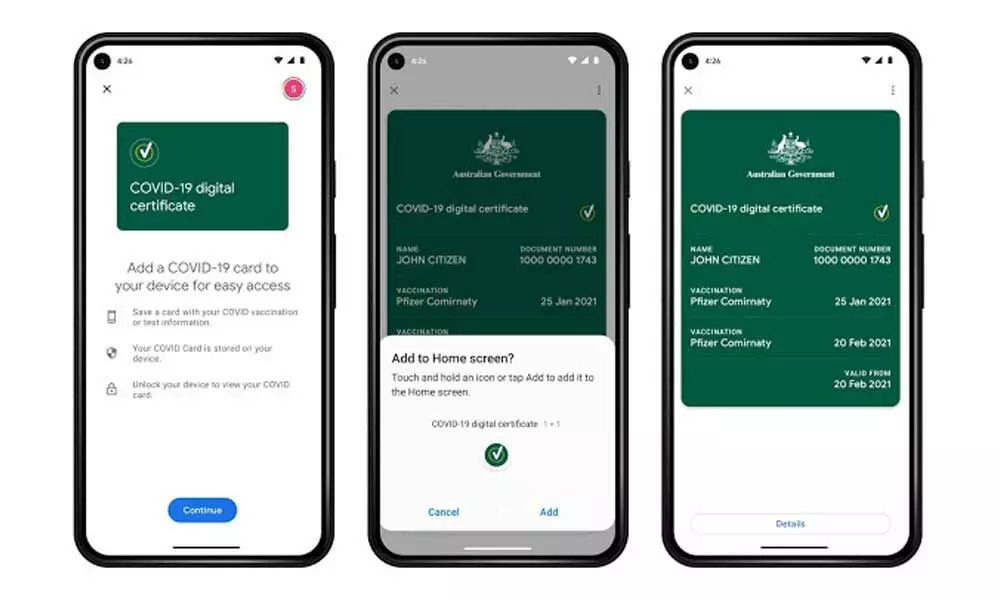
Covid-19 vaccination certificate
Take a few minutes to know how to add a digital copy of your vaccination certificate to your iPhone, android and Samsung phone. Here are a few options I’ve listed out for you.
Across the world, companies, apps and municipalities are making it easier to digitally store and display your COVID-19 vaccination certificate. As the delta plus variant continues to spread, cities and offices are doubling down on COVID-19 safety protocols. While most companies are asserting on getting the shot, many establishments are making it a necessity. You may now have to show vaccination proof for entry into gyms, restaurants, offices and more.
Instead of carrying around the certificate in your wallet and you may sometimes even forget to carry it. Take a few minutes to add a digital copy of your vaccination certificate to your phone. Here are a few options I've listed out for you.
Remember that at present there isn't a single national system or app to present vaccination proof on your mobile. Some places may accept a picture of your vaccination certificate, others may ask you to use an app that's been implemented at the state level. I recommend you to research what your local city or state will accept as proof as it can vary. For example, a few abroad countries will accept a "physical copy of a COVID-19 Vaccination Certificate, a digital copy of such certificate or such other proof as is permitted locally."
HOW TO STORE VACCINATION CERTIFICATE ON YOUR iPHONE
- On an iPhone, open the Photos app. - Select the Albums tab and then tap the + sign in the top left corner followed by New Album. - Name the album and then tap Save. - Next, select the photos of your certificate to add it to the album.
HOW TO STORE VACCINATION CERTIFICATE ON YOUR ANDROID PHONE
On an Android phone, it depends on which app you're using, but the process is usually the same.
-If you're using the Google Photos app, open the app and then select the picture of your vaccination certificate. - Tap the three-dot menu button in the top-right corner, followed by the Add to Album button. - Select +New album and give it a name such as "Vaccination Certificate" and tap the checkmark button when you're done.
HOW TO STORE VACCINATION CERTIFICATE ON YOUR SAMSUNG MOBILE
Now Samsung gives Galaxy phone owners the option to add proof of vaccination to Samsung Pay, its wallet app. By having direct access to your vaccination record, you won't have to do much with creating photo albums and tapping through multiple screens.
- To add your certificate to Samsung Pay, download the CommonHealth app (Samsung's partner) from the Google Play Store. - Follow the prompts in the app to verify your vaccination status. - Once the app confirms you've indeed gotten the vaccine shots, you'll be asked to download a Smart Health Certificate to Samsung Pay.
Woman injured in stabbing attack in Tokyo, suspect at large
Bengal cop booked for murder over mysterious death of woman home guard, SIT to probe case
Staffer recalls horror of 7-kg gold robbery by armed gang in Karnataka’s Hunsur
25-Year-Old Airline Cabin Crew Member Dies At Gurugram Party; Police Begin Investigation
















