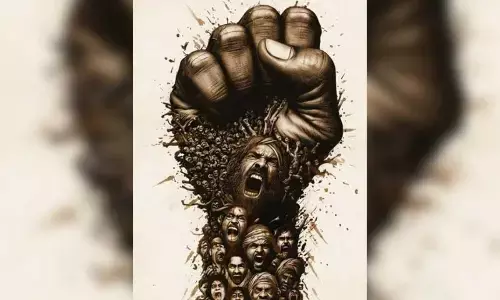iOS 16 offers new lock screen customization features, including widgets

iOS 16 offers new lock screen customization features, including widgets
As part of its iOS 16 presentation at WWDC, Apple unveiled a new iPhone lock screen that offers users a host of customization options, including the ability to add widgets.
In iOS 16, you can now edit and switch between different styles for your lock screen, with the option to apply filters to photos. With a new multi-layer effect, photo subjects are placed in front of the time on the lock screen, creating a sense of depth. You can even modify the look of the date and time with expressive font styles and colour options.
You can also add custom widgets to the lock screen, similar to the complications on Apple Watch. Available system widgets include battery levels, alarms, time zones, activity ring progress, and more.
A new lock screen gallery features a variety of options for inspiration, such as Apple's collections, including Pride and Unity to celebrate special cultural moments, a Weather wallpaper to view live weather conditions as they change throughout the day and an Astronomy wallpaper for the views. of the Earth, the moon and the solar system.
Apple also brings focus modes to the lock screen, allowing your iPhone to display a different lock screen depending on what you're doing.
Meanwhile, Live Activities is a new feature that helps users stay on top of things happening in real time, like a sports game, workout, carpool, or food delivery, right from the lock screen.
Developers can also be able to access the new lock screen features through a new WidgetKit system. The developer preview of iOS 16 is available to members of the Apple Developer Program, and a public beta will be available to iOS users from next month.