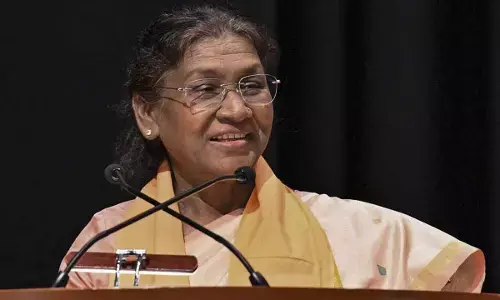iPhone 16 to Introduce Action Button: A Rundown of Its Functions

The iPhone 16 introduces the Action Button to all models, adding versatile functions with the iOS 18 update.
As the excitement builds for Apple's upcoming iPhone 16 series, one feature generating buzz is the inclusion of the Action Button across all models. Initially introduced with the iPhone 15 Pro, this versatile button is set to expand its presence, bringing new functionalities to the entire iPhone 16 lineup. With the anticipated launch event rumoured for September 10, let's delve into what the Action Button will bring to your fingertips.
iPhone 16 Action Button: Extended Role
The Action Button first appeared in the iPhone 15 Pro and Pro Max, but this year, Apple is rumoured to include it in all four versions of the iPhone 16: the standard iPhone 16, iPhone 16 Plus, iPhone 16 Pro, and iPhone 16 Pro Max. This button is designed to provide quick access to various functions, making your smartphone experience more efficient and personalized.
iPhone 16 Action Button: Key Features
The iPhone 16's Action Button is expected to carry forward the functionalities seen in its predecessor, with the potential for added enhancements with the new iOS 18. Here's a list of what you can do with it:
- Accessibility: Access your preferred accessibility features in a snap.
- Camera Access: Launch the Camera app instantly to capture photos, selfies, or videos.
- Focus Mode: Toggle specific Focus modes as needed.
- Flashlight: Quickly turn the flashlight on or off in dark environments.
- Magnifier: Open the Magnifier app to examine tiny details closely.
- Shortcuts: Run your favourite apps or shortcuts instantly.
- Silent Mode: Easily switch Silent mode on or off.
- Translate: Initiate speech translation between languages seamlessly.
- Voice Memo: Start or stop a voice memo recording with a simple press.
What's New with iOS 18?
The iPhone 16 will ship with iOS 18, which promises to introduce a host of new functions accessible through the Action Button. This update will reportedly allow users to access additional features such as Calculator, Stopwatch, Alarm, Home, Timer, Dark Mode, Scan Code, Airplane Mode, Cellular Data, Personal Hotspot, Quick Note, Remote, Wallet, Tap to Cash, and Ping My Watch. These enhancements will be easily managed through the new Control Center gallery, making the Action Button even more powerful.
iPhone 16 Action Button: How to Use the Action Button
Using the Action Button on your iPhone 16 is straightforward. To activate an assigned action, press and hold the button. For instance, if you've transferred it to Silent Mode, a long press will toggle the mode on or off. This intuitive design ensures that frequently used settings are always within reach.
As Apple continues to innovate, the iPhone 16's Action Button is poised to become a favourite feature for users seeking convenience and customization in their daily smartphone usage. Whether quickly accessing your camera, toggling silent mode, or running a shortcut, the Action Button is set to elevate the iPhone experience.