Microsoft Windows Outage: How to Resolve the Blue Screen of Death (BSOD) Issue Due to CrowdStrike Bug
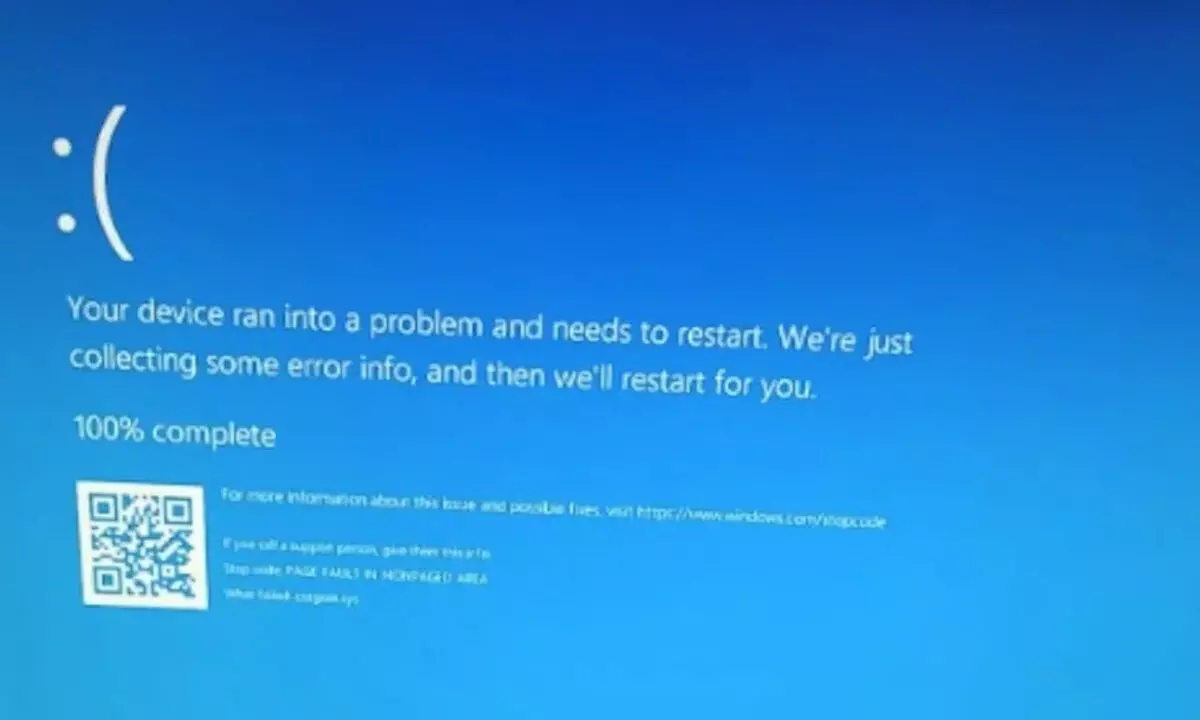
Microsoft Windows 10 users face global outages due to CrowdStrike update; here's how to resolve the BSOD issue effectively.
Microsoft Windows 10 is currently experiencing a widespread outage, leaving users across the globe staring at the dreaded blue screen of death (BSOD). This issue has disrupted critical systems in banks and airports, causing significant inconvenience. Reports suggest that this malfunction is likely due to a recent update from CrowdStrike, a cybersecurity firm.
Understanding the CrowdStrike Issue
CrowdStrike is a prominent cybersecurity company that integrates with Windows to provide advanced security through cloud-based AI and machine learning. This technology helps detect and prevent threats in real time. However, a recent update from CrowdStrike has caused Windows systems to crash with BSODs.
In a support note, CrowdStrike confirmed the problem, acknowledging that they have received numerous reports of blue screen crashes across various sensor versions. They have assured users that their engineering teams are actively working on a resolution and have advised against opening support tickets for this issue at present.
How to Resolve BSOD Issue Caused Due to CrowdStrike Bug
While CrowdStrike works on a permanent fix, they have provided a temporary manual solution for affected users. If you're experiencing the BSOD due to the CrowdStrike update, follow these steps:
1. Boot into Safe Mode or Windows Recovery Environment (WRE): This step ensures that your system boots with minimal drivers and services, preventing the problematic file from loading.
2. Navigate to the CrowdStrike Drivers Folder: Go to `C:-Windows-System32-drivers-CrowdStrike` on your system.
3. Locate and Delete the Problematic File: Find the file that matches "C-00000291*.sys" and delete it. This file is associated with the problematic update causing the BSOD.
4. Reboot Your System Normally: After deleting the file, restart your computer as usual. This should temporarily resolve the BSOD issue.
These steps offer a temporary workaround, and CrowdStrike and Microsoft will likely release an official update to permanently address the problem soon.
The recent Windows 10 outage caused by a CrowdStrike update has impacted users worldwide, including critical sectors such as banking and airports. While the cybersecurity firm works on a permanent solution, the provided manual fix can help users mitigate the issue temporarily. As always, it's essential to stay updated with the latest patches and updates from both CrowdStrike and Microsoft to ensure your system's stability and security.
















