Live
- 7 Most Popular Apps for Android of 2024
- Hitachi Receives Order for 56 Elevators and Escalators for CRC The Flagship in Noida, India
- Grand Celebrations of Valmiki Jayanti at District Collector's Office
- Minor car accident, Muslim youth showers blows on Hindu youth inside police station
- BRSV Jogulamba Gadwal District Coordinator Kurava Pallayya Meets BRS Working President K.T. Ramanna, Discusses Key Student Initiatives
- Women power will drive Congress back to power in 2028: DCM DK Shivakumar
- Labourers from Andhra Pradesh, Man Kills Wife and Her Lover, Commits Suicide in Bengaluru
- Telangana to go ahead with Group I exam as aspirants continue protest
- Minister Boseraju Slams Centre for Excluding Bengaluru from AI Centres of Excellence
- Metamorphosis of a City
Just In
Test Automation Codes Best Practices To Follow

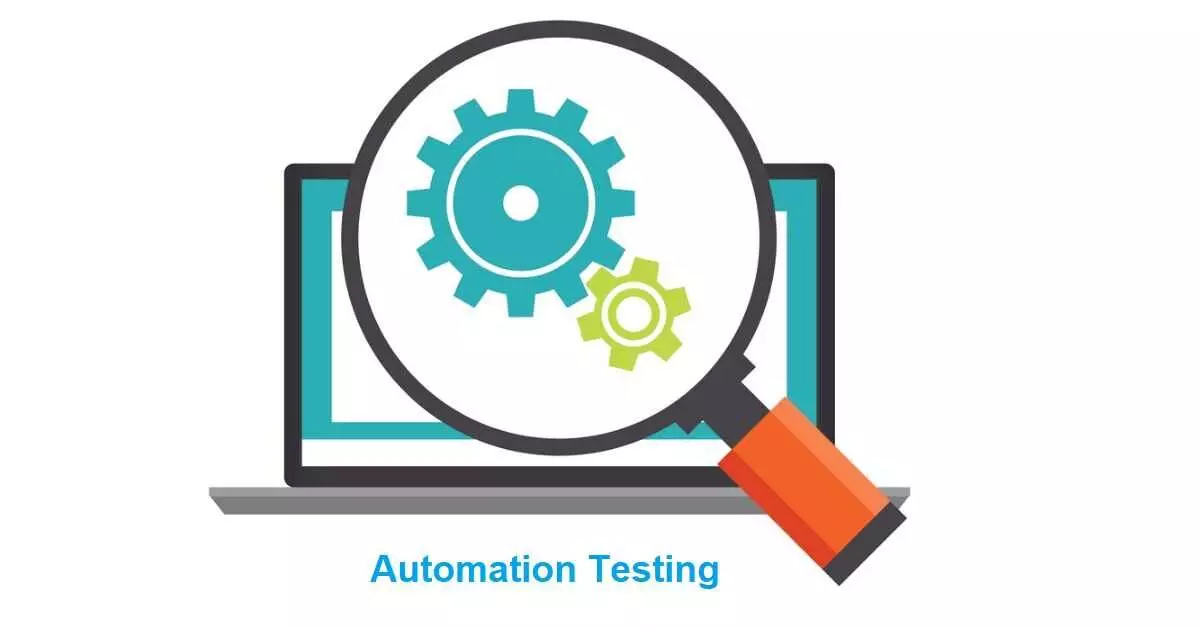
There are many benefits to test automation, and by following best practices, you can make sure that your testing strategy gives you the most value for...
There are many benefits to test automation, and by following best practices, you can make sure that your testing strategy gives you the most value for your investment. Automated testing can make your development cycles shorter, eliminate repetitive tasks, and enhance software quality. But how do you begin? These best practices provide a solid foundation for improving your app quality.
Effective testing is vital for the success of an app. If your app doesn't work correctly, likely, people won't buy or use it, at least not for long. However, traditional testing to find defects or bugs can be time-consuming, costly, repetitive, and prone to human errors.
Automated testing, where Quality Assurance teams use tools to run detailed, repetitive, and data-intensive tests automatically, helps teams enhance app quality and make the most of their limited testing resources. Follow these key tips to ensure the success of your testing and maximize your return on investment (ROI):
● Decide which Test Cases to Automate
● Choose the Right Automated Testing Tool
● Divide your Automated Testing Efforts
● Generate High-Quality Test Data
● Develop Automated Tests that are Resilient to UI Changes
Best Practices for Test Automation
Create a Test Automation Plan
A strong strategy is the foundation of every successful project, and test automation is no different. In this process, teams should define what will be automated, prioritize testing tasks, consider available resources, and assess potential risks. After the evaluation, the team can establish a clear plan with specific timelines and responsibilities.
Tips
● Start planning for test automation early to avoid delays and resource constraints. Automation requires acquiring the necessary hardware and software, which can take time and resources. Planning can help prevent cost and schedule overruns.
● Not all test cases are suitable for automation. Choose test cases that have clear pass/fail outcomes, are time-consuming, pose a high risk of failure, or involve stable features for automation. Recommended tests for automation include unit tests, API tests, regression tests, data-driven tests, and cross-browser tests.
● Conversely, some test cases are best performed manually, such as UX tests, exploratory tests, app accessibility tests, tests for anti-automation features, OS-native features, or tests for unreliable functionalities. These tests tend to be costly and have a higher likelihood of producing false results when automated.
Divide Your Automated Testing Efforts
When planning your automated testing efforts, it's essential to consider the skill levels of your QA engineers. Identify the experience and expertise of each team member and allocate testing tasks accordingly. For instance, creating automated test scripts requires a deep understanding of scripting languages. Therefore, you should assign this task to QA engineers who are proficient in the scripting language supported by the chosen automation tool.
Some team members may not be well-versed in writing automated test scripts but excel in writing test cases. It's advantageous when your automated testing tool offers a way to create automated tests that don't demand extensive scripting knowledge.
Keyword-driven testing involves a series of user-defined keywords with specific actions. With keyword tests, you can simulate actions like keystrokes, button clicks, menu item selections, object method calls, and more. Keyword tests are often considered an alternative to traditional automated test scripts. Unlike scripts, they are user-friendly and allow both technical and non-technical users to create robust automated tests.
Create Automated Tests That Are Resilient to UI Changes
Automated tests, whether scripted or based on keyword actions, rely on the Application Under Test (AUT). The user interface (UI) of the application can undergo changes between software builds, especially in the initial stages. Such UI alterations can impact test results, rendering automated tests incompatible with future application versions.
The challenge arises from the fact that automated testing tools use a set of properties to identify and locate objects within the application. At times, these tools depend on precise coordinates to locate objects. For example, if the object's label or position changes, the automated test may no longer locate the object during execution, resulting in test failures. To address this, you might have to update old references with new ones across the entire project before running the test on the updated application version.
However, by assigning unique names to your controls, you can enhance the resilience of your automated tests to UI changes. This approach ensures that your automated tests can adapt without requiring modifications to the tests themselves. Additionally, it reduces the reliance of the automated testing tool on coordinate-based object identification, which is less stable and susceptible to disruptions.
Set Up an Automation Environment
This phase is a crucial building block in your automation strategy, where your planning starts to take shape. During this step, you assess your testing environment and acquire the necessary automation tools for your automated tests. Although software development and testing can be unpredictable, having a stable testing environment is essential for the success of test automation.
Tips
● Aim for consistency by making sure that the development and test environments match the staging environment, which should, in turn, mirror the production environment.
● Consider data as an integral part of your test cases. Think about aspects like data sorting, data masking, and data handling after testing.
● Establish a set of best practices before you start writing test cases to ensure their resilience to changes in the automated system.
Design Test Automation
Once you have your strategy, tools, and environment in place, it's time to create your test scripts. This test development should run parallel to software development to keep pace with any application changes. When designing test cases, make sure to follow the correct order of testing modules and cover both positive flows (normal operation) and negative flows (unauthorized access attempts or invalid data input).
Tips
● If possible, embrace Behavioral-Driven Development (BDD). This framework aligns testers and stakeholders by using user stories to define testing requirements and scripts.
● Implement a data-driven approach for test reusability. With this approach, you can generate test cases by simply changing the data stored in external files.
● Before adding any test to a regression suite, thoroughly run and verify it multiple times to ensure its quality and reliability.
Conclusion
Test automation can be a valuable tool for improving software quality and speeding up the time-to-market, but its effectiveness relies on the adoption of specific best practices. It's crucial to recognize that each testing team and organization has its own distinct needs and circumstances. Therefore, it's essential to familiarize yourself with these best practices and implement them in a manner that aligns with the specific requirements of your software, your business, and your users.

© 2024 Hyderabad Media House Limited/The Hans India. All rights reserved. Powered by hocalwire.com






