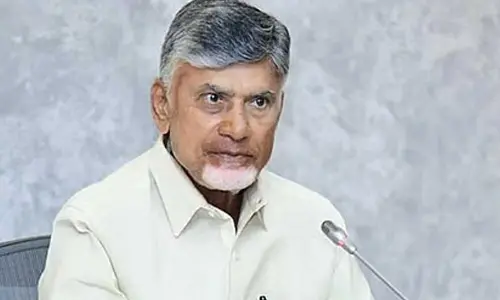Threads: Meta Launches Twitter Rival App - How to Download and Use

Meta's Threads app comes as Twitter is undergoing a series of changes. Meta boss Mark Zuckerberg says Threads takes the best parts of Instagram.
Meta has officially launched its Twitter rival, Threads, globally, including in India. The new app is free on Google Play for Android and the Apple Store for iPhone to download. Meta is positioning the app as an extension of Instagram, though it's primarily a standalone platform with features copied directly from Twitter. For example, users can post a series of inspired related posts directly to Twitter threads. To attract Instagram customers, Instagram-verified users automatically get a blue tick on Threads when they sign up.
How to download Threads and Sign up
The process for getting the Meta threads is straightforward. Users will be able to download the app from Google Play or Apple App Store and then use Instagram ID to sign in. If you're already logged into Instagram, Threads will only ask for your permission, so you won't have to add your login details again.
How to use Threads
While Meta positions Instagram as a photo-sharing or media platform, Threads is a text-based conversation app. Although Facebook exists, Threads is more similar to Twitter, or at least the older version of Twitter. Each post can be up to 500 characters long and include links, photos (up to ten per post), and videos up to 5 minutes long. Users can also control who can reply to their Threads posts. You can unfollow, block, restrict, or report a profile on Threads by tapping on the three-dot menu, and any accounts you've blocked on Instagram will automatically be blocked on Threads. Threads also has a dedicated website, though it has yet to launch.
However, some features still need to be included. For example, users can't add GIFS without a "close friend" feature. Most importantly, there is no DM on Threads yet. Users are also not allowed to post stories.
Meta notes that the company plans to make Threads compatible with ActivityPub, the open social networking protocol established by the World Wide Web Consortium (W3C), the body responsible for the open standards that power the modern web. In a blog post, he explains, "It would make Threads interoperable with other apps that also support the ActivityPub protocol, such as Mastodon and WordPress – allowing new types of connections that are simply not possible on most social apps today. Other platforms, including Tumblr, have shared plans to support the ActivityPub protocol in the future."
Instagram chief Adam Mosseri in a tweet, said about the launch, "We're hoping Threads can be a great space for public conversations, and we're very focused on the creator communities that already enjoy Instagram." Meta chief Mark Zuckerberg notes the app takes the "best parts of Instagram" and creates a new experience for texts and ideas.