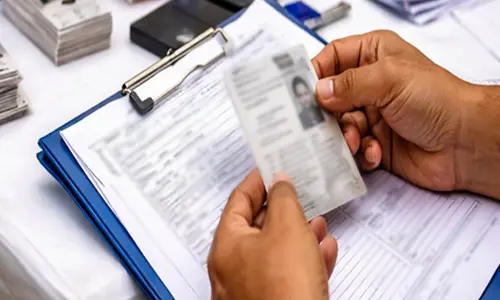WhatsApp allows to create and share avatars; How to create avatars

As reports, WhatsApp is testing a new feature allowing Android and iOS users to send animated avatars in personal or group chats.
WhatsApp is working on many new features to improve the messaging experience on the popular platform. The Meta-owned platform recently released a new version update for iOS, which brings improvements to its sticker and Avatar sections. iPhone users can now update their WhatsApp app and see a larger stickers section, giving them access to more options simultaneously. To further enhance the multimedia messaging experience, WhatsApp is reportedly working on animated avatars.
A new report from Wabetainfo, a site that tracks the latest developments around WhatsApp, suggests that WhatsApp is working on an animated avatar feature for iOS and Android devices. The animated avatar pack will be available in a future app update.
"Thanks to the latest WhatsApp beta for Android 2.23.15.6 update, which is available on the Google Play Store, we discovered that WhatsApp will be introducing an animated version of the avatar pack in a future update of the app." the report cited.
"We believe this is a significant improvement that will further enhance user interactions as it will bring a dynamic element to avatars," WABetaInfo added.
While the Animated Avatar feature is currently in WhatsApp for Android beta, it is expected to roll out to everyone in future app updates. Once launched, users will be able to express their emotions more vividly through the messaging app. Earlier, WhatsApp announced another update for Avatars, which allows users to create their own custom Avatars by taking a selfie. The feature allows users to quickly create their WhatsApp avatar without choosing everything from scratch, such as face shape, skin tone, eyes, etc.
Announcing the feature, WhatsApp posted on Twitter and said: "We've added some exciting updates to WhatsApp Avatars- now you can simply take a selfie to create your Avatar easily- there are even more Avatar Stickers to use in your chats".
How to create a WhatsApp avatar with a selfie
To create an animated WhatsApp avatar with a selfie, follow these steps:
1. Open WhatsApp.
2. Go to Settings and then open the Avatar section.
3. Tap the “Create avatar” option and select “Take a selfie”.
4. WhatsApp will ask you to take a selfie, and once this is done, the platform will automatically create an avatar based on the highlighted features of the selfie.
5. Users can edit the Avatar and make any necessary changes before finalizing their Avatar.
Once the Avatar is created, WhatsApp users can access it in the stickers section.