WhatsApp Update: How to restore chats to a new phone
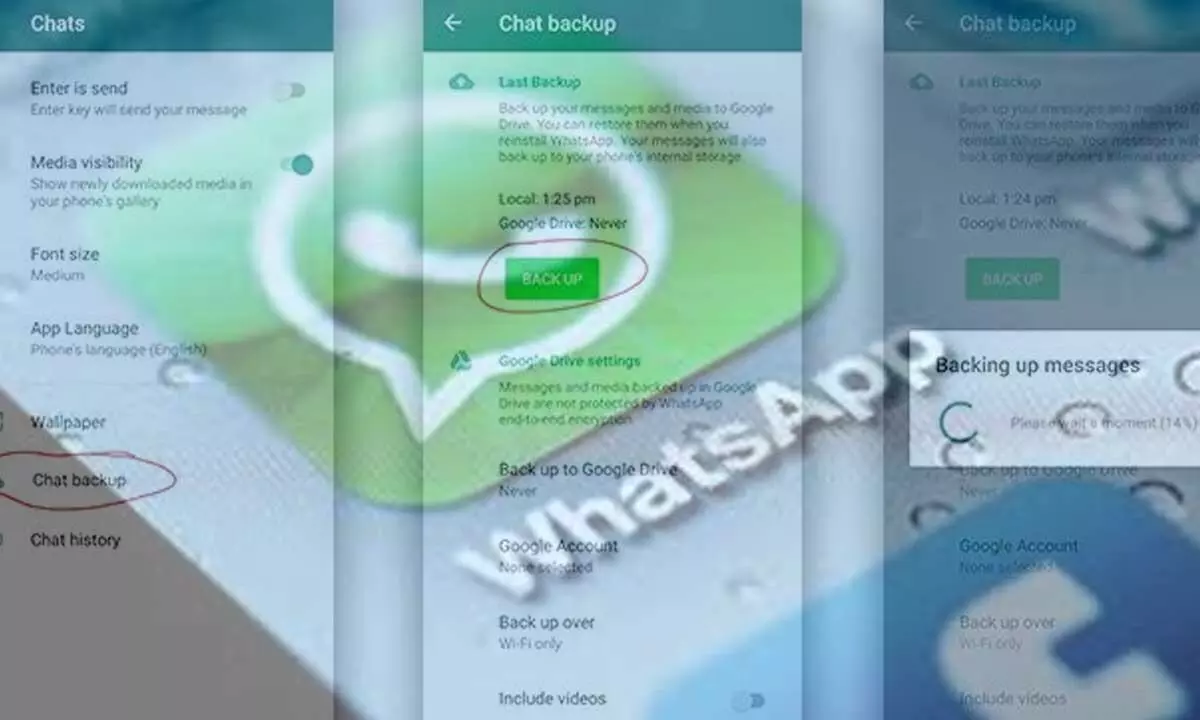
WhatsApp Update
WhatsApp has added a new way to transfer messages that allows you to restore chats to a new iPhone without using cloud backup support. Android beta testers can already try it out.
WhatsApp has added a new feature that will make it easier for users to transfer chats to a new phone. WaBetaInfo has discovered a new way to transfer messages that allows you to restore chats to a new iPhone without using a cloud backup option. It is visible in the latest version of WhatsApp for iOS beta. A similar feature is available for Android beta testers. Find details.
As per the screenshots offered by the source, people will find a new "Transfer Chats to iPhone" option in the Settings section of the app > Chats. Here, one can transfer chat history to a new iPhone without relying on an iCloud backup. According to the report, this will only require you to download WhatsApp on your new phone, sign up with the same contact number, and use the old device to scan the QR code displayed on the new phone to transfer your chat history.
Feature availability
This feature will be very useful for those who run out of cloud storage space rather quickly. For your reference, Apple provides users with only 5 GB of cloud storage space with iCloud. When compared, Google gives at least 15 GB of free space, divided among Google services. Now, it will not be necessary to use the cloud option to restore the chats; however, this feature is not available to everyone at this time.

