WWDC 2024: Apple's New Continuity Update Allows iPhone Integration with MacBooks
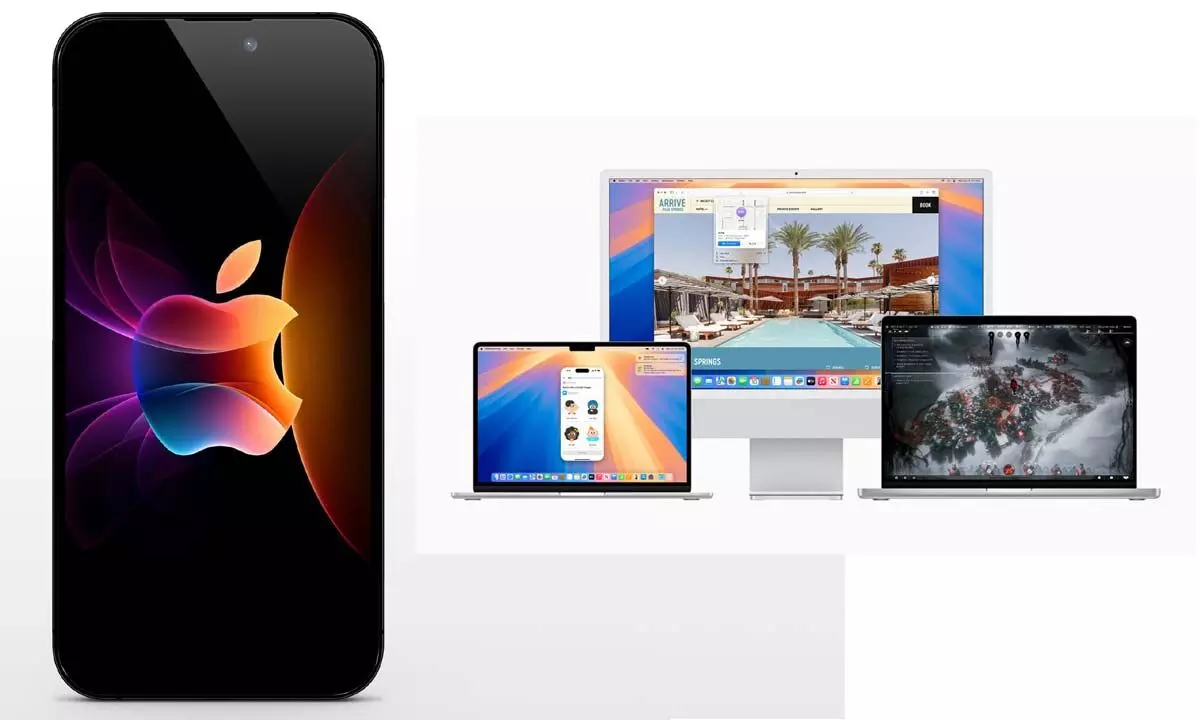
Apple's Continuity update lets you use your iPhone within your MacBook, enhancing productivity and creating seamless device integration.
"Once you enter the Apple ecosystem, you won't want to get out of it." This popular sentiment among Apple users is set to become even stronger with Apple's latest update. During WWDC 2024, Apple unveiled significant enhancements to its Continuity feature, allowing users to carry and use their iPhone inside their MacBook, further blurring the lines between its devices.
Apple said in a press release, "When you use a Mac, iPad, iPhone or Apple Watch, you're able to do incredible things. And when you use them together, you can do so much more. Use your iPhone as a webcam for your Mac. Make and receive phone calls without picking up your iPhone. Automatically unlock your Mac when you're wearing your Apple Watch. It's like they were all made for each other. Because they were."
iPhone Inside Your MacBook
With the new macOS Sequoia update, Apple introduces iPhone Mirroring. This feature allows users to access and interact with their iPhones directly from their Mac. The iPhone's wallpaper and icons are mirrored onto the Mac, enabling users to swipe between Home Screen pages and launch or browse any apps using the Mac's keyboard, trackpad, and mouse. Audio from the iPhone also plays through the Mac for a seamless experience.
Moreover, users can drag and drop items between their iPhone and Mac, with the iPhone remaining locked during this process to ensure privacy and security. This feature integrates smoothly with StandBy, keeping vital information visible at a glance. Additionally, users can review and respond to iPhone notifications directly from their Mac, enhancing convenience and productivity.
Continuity Camera and More
The Continuity update also turns your iPhone into an extension of your MacBook. With the help of Continuity Camera, you can use your iPhone as a webcam for your MacBook and access its unique camera capabilities. Features like Desk View allow you to share a top-down view of your workspace, while Studio Light enhances video calls by lighting your face and dimming the background. Centre Stage ensures you stay in the frame even when moving around during calls.
Document Scanning and Photo Insertion Simplified
Gone are the days of needing extra time to transfer scanned documents from your iPhone to your MacBook. Now, you can take a picture or scan a document with your iPhone and instantly see it appear on your MacBook. This functionality extends to multiple apps, including Finder, Mail, Messages, Notes, Pages, Keynote, and Numbers, making your workflow smoother and more efficient.
Additionally, you can control both your Mac and iPhone with a single keyboard and mouse or trackpad. This allows you to move the cursor fluidly between devices and utilize the strengths of both. For instance, you can create detailed illustrations with Apple Pencil on your iPhone and then seamlessly integrate them into your MacBook presentations.
Answer Calls with Your MacBook and Other Features
The update also makes sending and receiving SMS text messages and phone calls from your MacBook easier. All messages and calls that appear on your iPhone are accessible on your MacBook, ensuring you never miss a crucial communication. You can start conversations or answer calls directly from your MacBook, even if your iPhone is out of reach.
Other enhancements include Auto Unlock, which lets you log in to your MacBook using your Apple Watch, eliminating the need for passwords. Handoff allows you to start a task on one device and continue on another without interruption, such as beginning an email on your iPhone and finishing it on your MacBook.
Universal Clipboard and AirDrop
Another highlight is the Universal Clipboard, which lets you copy images, videos, or text on your iPhone and paste them into your MacBook apps, and vice versa. AirDrop has also become more efficient, making file sharing between your iPhone and MacBook simple and quick.
Finally, MacBook can remotely activate your iPhone's Personal Hotspot, ensuring you're online in seconds. The integration displays signal strength and battery life, helping you easily manage your connectivity.
With these updates, Apple continues to push the boundaries of seamless device integration, making its ecosystem more interconnected and user-friendly than ever before.

















