Zoom Team Chat just got even better
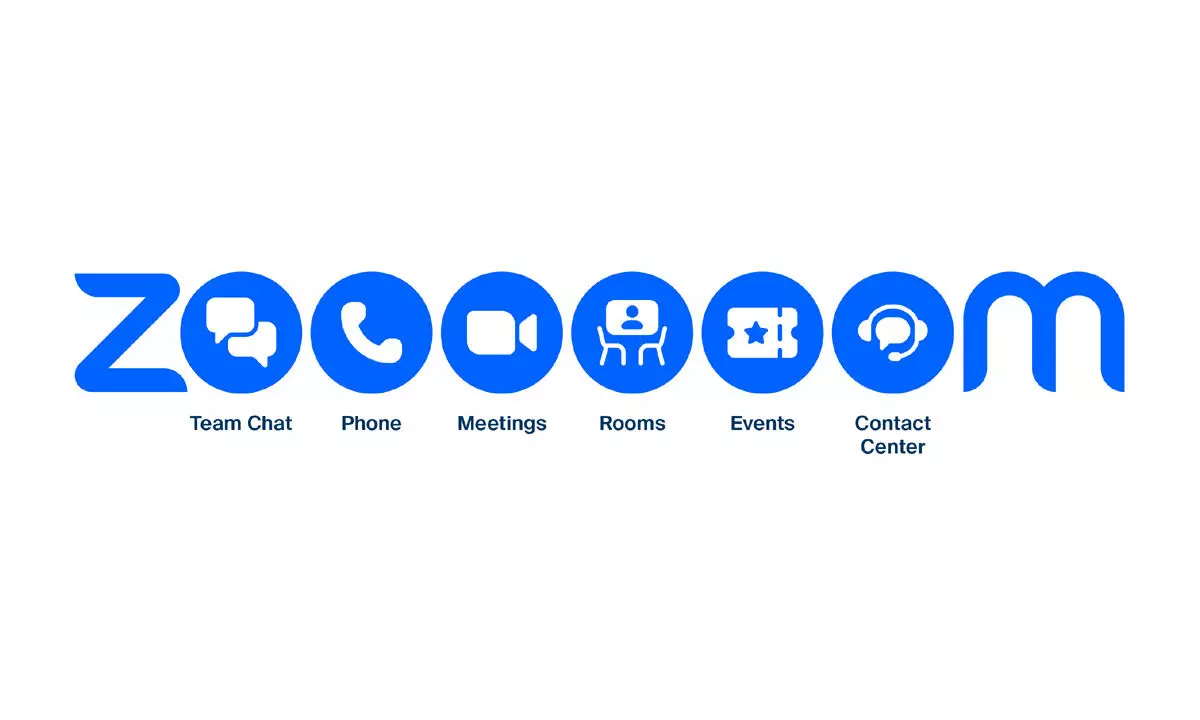
Zoom Team Chat just got even better
New name and features accelerate hybrid work collaboration.
As companies experiment with different variations of work models, one thing is clear: hybrid work is here to stay. In a modern work environment, a team chat is a hub where work happens and is the backbone of collaboration. On Monday, Zoom unveiled additional features and a new name for Zoom Team Chat (previously named Zoom Chat), the company's collaboration hub that empowers teams to communicate quickly and securely internally and externally.
The hub that connects workstreams
Chatting in Zoom is much more than the in-meeting chat bubble located at the bottom of the screen. Zoom Team Chat offers a powerful hub with chats and channels to connect workstreams, keep projects on track, and stay in touch with the whole team and key stakeholders. Team Chat makes collaboration effortless by combining persistent messaging, file sharing, third-party apps, video, voice, and whiteboard in a single app.
A seamless chat experience for team members and external contacts
From any Zoom Team Chat conversation, users can collaborate on a whiteboard, elevate a chat to a meeting or a phone call, or even share a recorded video message, all within the Zoom platform. Zoom Team Chat isn't just for communicating with employees within your organization. Team Chat provides a seamless and secure communication experience for external contacts, including consultants, vendors, clients, and more. To help provide a secure experience, users will see a notification next to the "compose" box when external users are present in a channel, so they can be informed before sending a message.
More ways to collaborate using Zoom Team Chat
Targeting the end of the month, Zoom Team Chat users should expect to see new key features, including:
- Share in-meeting chat to Team Chat: Never lose links or key information shared during a meeting again when the host has the option to share the conversation to Team Chat turned on.
- Schedule a Zoom Meeting from chat or channel: Invite the right people and address back-and-forth chats with the ability to schedule a meeting within any chat or channel quickly.
- Organize your workday with the "Reminders" feature: Flag a chat message to be notified about it at a more convenient time so you don't miss messages that appear when you're busy.
- Respond via chat to an incoming meeting: When ad-hoc meeting invites happen, users can quickly message the person inviting them to let them know they're busy or they'll call back.
- Third-party integrations: Apps on Zoom Team Chat to streamline your workflow.
- Access Zoom Team Chat anywhere: The new Team Chat for Progressive Web Apps (PWA) allows access to Team Chat directly from a browser, so users can collaborate outside of meetings with chat, even if the Zoom client isn't available.
New visual representation of Zoom's platform
Zoom Team Chat is prominently featured in Zoom's new brand look and feel, also launched on Monday. As part of the brand enhancement, Zoom is updating its brand colours, typography, and product icons and kicking off a global campaign by introducing a new visual element that represents Zoom's unified platform. Zoom's well-known logo will remain the same, but in a newly unveiled visual at the centre of the campaign, Zoom has replaced the Os in its name with icons to communicate that Zoom is the platform where connection happens. The new Zoom Team Chat icon is positioned first in the visual to demonstrate its role as the hub that connects all workstreams.








